 # 一个用GO编写的 简单, 可靠 , 高性能 分布式任务队列
[](https://godoc.org/github.com/hibiken/asynq)
[](https://goreportcard.com/report/github.com/hibiken/asynq)

[](https://opensource.org/licenses/MIT)
[](https://gitter.im/go-asynq/community)
Asynq 是一个 Go 编写的库,提供任务队列能力,使Worker可以异步处理任务。Asynq 由 [Redis](https://redis.io/) 驱动,旨在方便扩展,容易上手。
Asynq 的工作原理简述:
- 客户端推送任务到队列
- 服务端从队列拉取任务,并为每个任务启动一个 goroutine 去处理它
- 任务可以被并行处理
任务队列常被用来跨多机器调度任务。队列可以有多个Worker, Server和Broker,以实现高可用和水平扩展。
**典型用例**
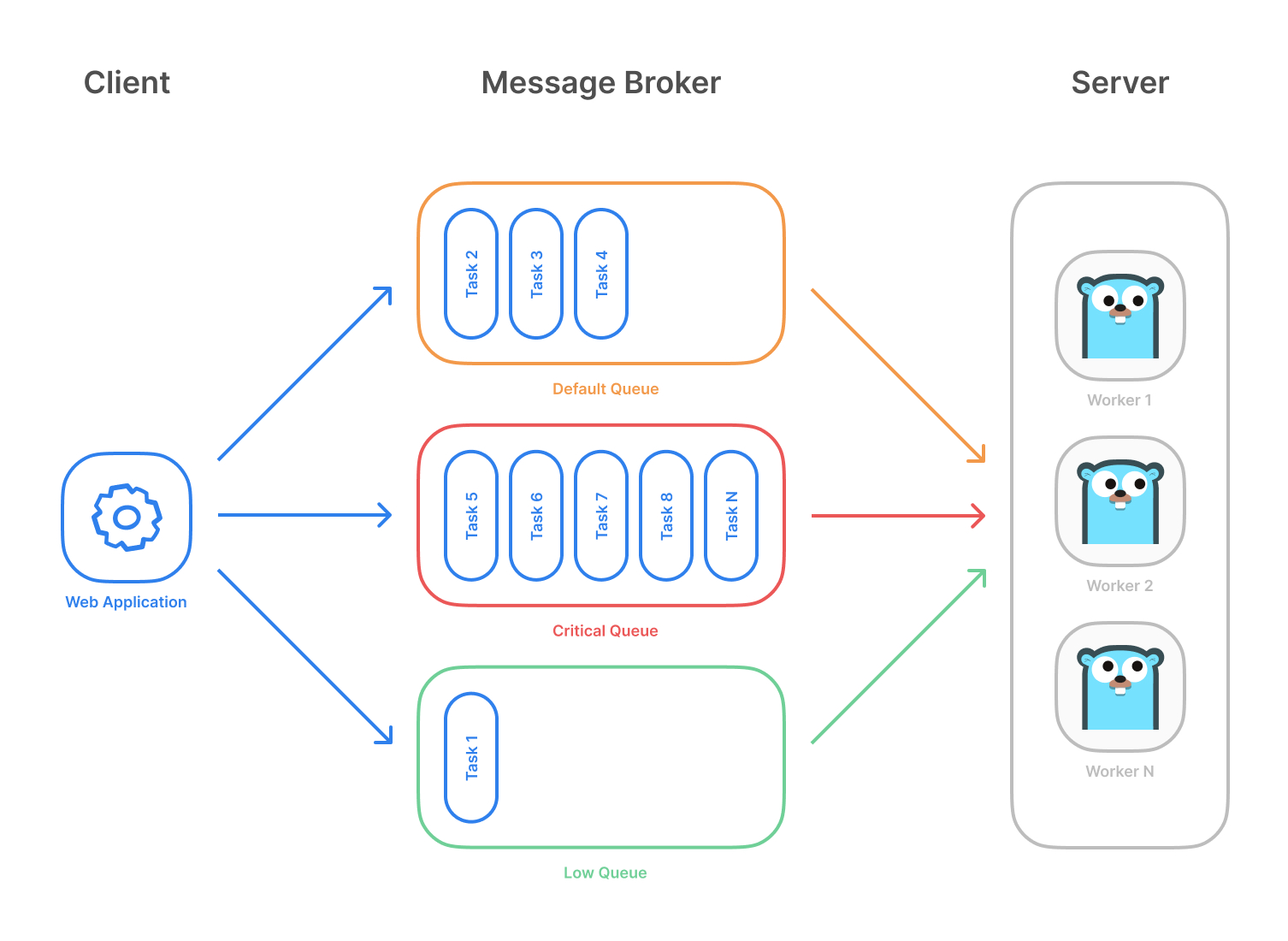
## 特性
- 可靠消费[保证任务至少被消费一次](https://www.cloudcomputingpatterns.org/at_least_once_delivery/)
- 支持调度任务
- 支持失败任务[重试](https://github.com/hibiken/asynq/wiki/Task-Retry)
- Worker崩溃时的任务自动恢复
- 支持[加权优先级队列](https://github.com/hibiken/asynq/wiki/Queue-Priority#weighted-priority)
- 支持[严格优先级队列](https://github.com/hibiken/asynq/wiki/Queue-Priority#strict-priority)
- 低延迟添加任务
- 支持[unique选项](https://github.com/hibiken/asynq/wiki/Unique-Tasks)保证任务不重复
- 支持[单个任务设置超时和截止时间](https://github.com/hibiken/asynq/wiki/Task-Timeout-and-Cancelation)
- 支持[任务聚合编组](https://github.com/hibiken/asynq/wiki/Task-aggregation) 用于一次批量处理多个连续操作
- 支持[中间件](https://github.com/hibiken/asynq/wiki/Handler-Deep-Dive),我们有灵活的handler接口
- 支持[队列暂停](/tools/asynq/README.md#pause) 即暂停分发任务
- 支持[定时任务](https://github.com/hibiken/asynq/wiki/Periodic-Tasks)
- 支持[Redis Cluster](https://github.com/hibiken/asynq/wiki/Redis-Cluster) 实现自动分片和高可用
- 支持[Redis Sentinel](https://github.com/hibiken/asynq/wiki/Automatic-Failover) 实现高可用性
- 与[Prometheus](https://prometheus.io/) 集成,以收集和可视化队列运行情况
- 支持[Web UI](#web-ui) 检查和控制队列/任务
- 支持[CLI](#command-line-tool) 检查和控制队列/任务
## 稳定性和兼容性
**状态**:该库目前正在处于**深度开发中**,API可能随时发生大的变化
> ☝️ **重要提示**:当前主要版本为 v0 版本(`v0.x.x`),以适应快速开发和快速迭代,同时获得用户的早期反馈(感谢您的使用反馈!_)。在 `v1.0.0` 发布之前,公共 API 可能会在没有主要版本更新的情况下发生变化。
## 快速开始
确保([Go1.14+](https://golang.org/dl/))已安装.
通过创建一个文件夹然后在该文件夹中运行`go mod init github.com/your/repo`([了解更多](https://blog.golang.org/using-go-modules))来初始化您的项目。然后使用 [`go get`](https://golang.org/cmd/go/#hdr-Add_dependencies_to_current_module_and_install_them) 命令安装 Asynq 库:
```sh
go get -u github.com/hibiken/asynq
```
确保Redis服务器4.0+在本地或[Docker](https://hub.docker.com/_/redis)
然后写一个封装任务创建和任务处理的包(定义任务和处理方式)。
```go
package tasks
import (
"context"
"encoding/json"
"fmt"
"log"
"time"
"github.com/hibiken/asynq"
)
// A list of task types.
const (
TypeEmailDelivery = "email:deliver"
TypeImageResize = "image:resize"
)
type EmailDeliveryPayload struct {
UserID int
TemplateID string
}
type ImageResizePayload struct {
SourceURL string
}
//----------------------------------------------
// Write a function NewXXXTask to create a task.
// A task consists of a type and a payload.
//----------------------------------------------
func NewEmailDeliveryTask(userID int, tmplID string) (*asynq.Task, error) {
payload, err := json.Marshal(EmailDeliveryPayload{UserID: userID, TemplateID: tmplID})
if err != nil {
return nil, err
}
return asynq.NewTask(TypeEmailDelivery, payload), nil
}
func NewImageResizeTask(src string) (*asynq.Task, error) {
payload, err := json.Marshal(ImageResizePayload{SourceURL: src})
if err != nil {
return nil, err
}
// task options can be passed to NewTask, which can be overridden at enqueue time.
return asynq.NewTask(TypeImageResize, payload, asynq.MaxRetry(5), asynq.Timeout(20 * time.Minute)), nil
}
//---------------------------------------------------------------
// Write a function HandleXXXTask to handle the input task.
// Note that it satisfies the asynq.HandlerFunc interface.
//
// Handler doesn't need to be a function. You can define a type
// that satisfies asynq.Handler interface. See examples below.
//---------------------------------------------------------------
func HandleEmailDeliveryTask(ctx context.Context, t *asynq.Task) error {
var p EmailDeliveryPayload
if err := json.Unmarshal(t.Payload(), &p); err != nil {
return fmt.Errorf("json.Unmarshal failed: %v: %w", err, asynq.SkipRetry)
}
log.Printf("Sending Email to User: user_id=%d, template_id=%s", p.UserID, p.TemplateID)
// Email delivery code ...
return nil
}
// ImageProcessor implements asynq.Handler interface.
type ImageProcessor struct {
// ... fields for struct
}
func (processor *ImageProcessor) ProcessTask(ctx context.Context, t *asynq.Task) error {
var p ImageResizePayload
if err := json.Unmarshal(t.Payload(), &p); err != nil {
return fmt.Errorf("json.Unmarshal failed: %v: %w", err, asynq.SkipRetry)
}
log.Printf("Resizing image: src=%s", p.SourceURL)
// Image resizing code ...
return nil
}
func NewImageProcessor() *ImageProcessor {
return &ImageProcessor{}
}
```
在您的项目中,导入上述包并使用 [`Client`](https://pkg.go.dev/github.com/hibiken/asynq?tab=doc#Client) 将任务推送至队列中。
```go
package main
import (
"log"
"time"
"github.com/hibiken/asynq"
"your/app/package/tasks"
)
const redisAddr = "127.0.0.1:6379"
func main() {
client := asynq.NewClient(asynq.RedisClientOpt{Addr: redisAddr})
defer client.Close()
// ------------------------------------------------------
// Example 1: Enqueue task to be processed immediately.
// Use (*Client).Enqueue method.
// ------------------------------------------------------
task, err := tasks.NewEmailDeliveryTask(42, "some:template:id")
if err != nil {
log.Fatalf("could not create task: %v", err)
}
info, err := client.Enqueue(task)
if err != nil {
log.Fatalf("could not enqueue task: %v", err)
}
log.Printf("enqueued task: id=%s queue=%s", info.ID, info.Queue)
// ------------------------------------------------------------
// Example 2: Schedule task to be processed in the future.
// Use ProcessIn or ProcessAt option.
// ------------------------------------------------------------
info, err = client.Enqueue(task, asynq.ProcessIn(24*time.Hour))
if err != nil {
log.Fatalf("could not schedule task: %v", err)
}
log.Printf("enqueued task: id=%s queue=%s", info.ID, info.Queue)
// ----------------------------------------------------------------------------
// Example 3: Set other options to tune task processing behavior.
// Options include MaxRetry, Queue, Timeout, Deadline, Unique etc.
// ----------------------------------------------------------------------------
task, err = tasks.NewImageResizeTask("https://example.com/myassets/image.jpg")
if err != nil {
log.Fatalf("could not create task: %v", err)
}
info, err = client.Enqueue(task, asynq.MaxRetry(10), asynq.Timeout(3 * time.Minute))
if err != nil {
log.Fatalf("could not enqueue task: %v", err)
}
log.Printf("enqueued task: id=%s queue=%s", info.ID, info.Queue)
}
```
然后启动一个worker消费这些任务。您可以使用 [`Server`](https://pkg.go.dev/github.com/hibiken/asynq?tab=doc#Server) 提供的 [`Handler`](https:// pkg.go.dev/github.com/hibiken/asynq?tab=doc#Handler) 来处理任务。
推荐使用 [`ServeMux`](https://pkg.go.dev/github.com/hibiken/asynq?tab=doc#ServeMux) 来创建handler,当然你也可以用标准库的 [`net/http` ](https://golang.org/pkg/net/http/) 。
```go
package main
import (
"log"
"github.com/hibiken/asynq"
"your/app/package/tasks"
)
const redisAddr = "127.0.0.1:6379"
func main() {
srv := asynq.NewServer(
asynq.RedisClientOpt{Addr: redisAddr},
asynq.Config{
// Specify how many concurrent workers to use
Concurrency: 10,
// Optionally specify multiple queues with different priority.
Queues: map[string]int{
"critical": 6,
"default": 3,
"low": 1,
},
// See the godoc for other configuration options
},
)
// mux maps a type to a handler
mux := asynq.NewServeMux()
mux.HandleFunc(tasks.TypeEmailDelivery, tasks.HandleEmailDeliveryTask)
mux.Handle(tasks.TypeImageResize, tasks.NewImageProcessor())
// ...register other handlers...
if err := srv.Run(mux); err != nil {
log.Fatalf("could not run server: %v", err)
}
}
```
有关该库的更详细的说明,可以参阅 [Getting Started](https://github.com/hibiken/asynq/wiki/Getting-Started).
要了解有关 `asynq` 特性和 API 的更多信息,请参阅包注释文档 [godoc](https://godoc.org/github.com/hibiken/asynq)。
## Web UI
[Asynqmon](https://github.com/hibiken/asynqmon) 是一个基于 Web ,可以用来监控和管理 Asynq 队列/任务的工具.
以下是 Asynqmon 的一些截图:
**队列**
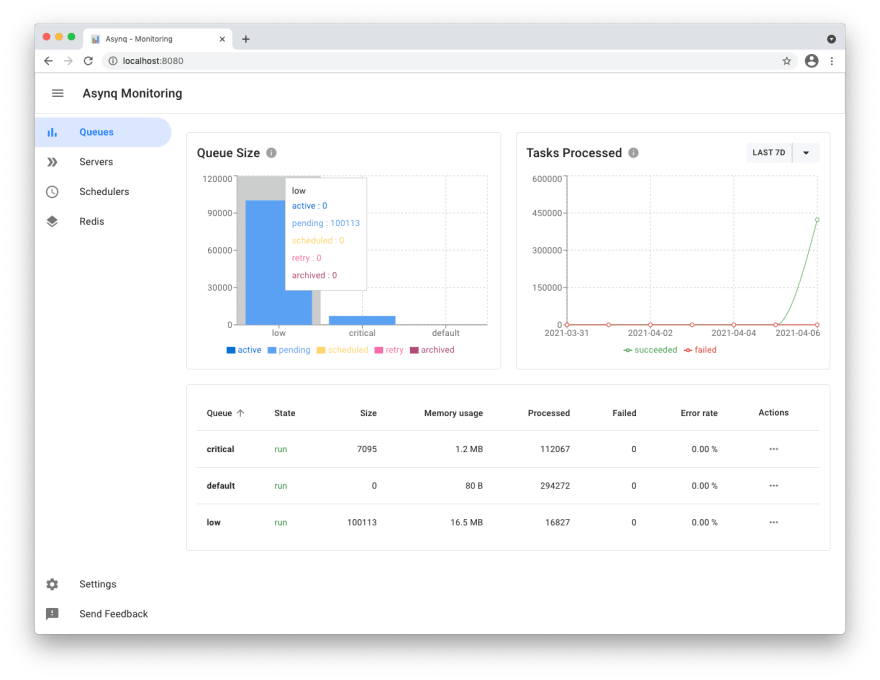
**任务**
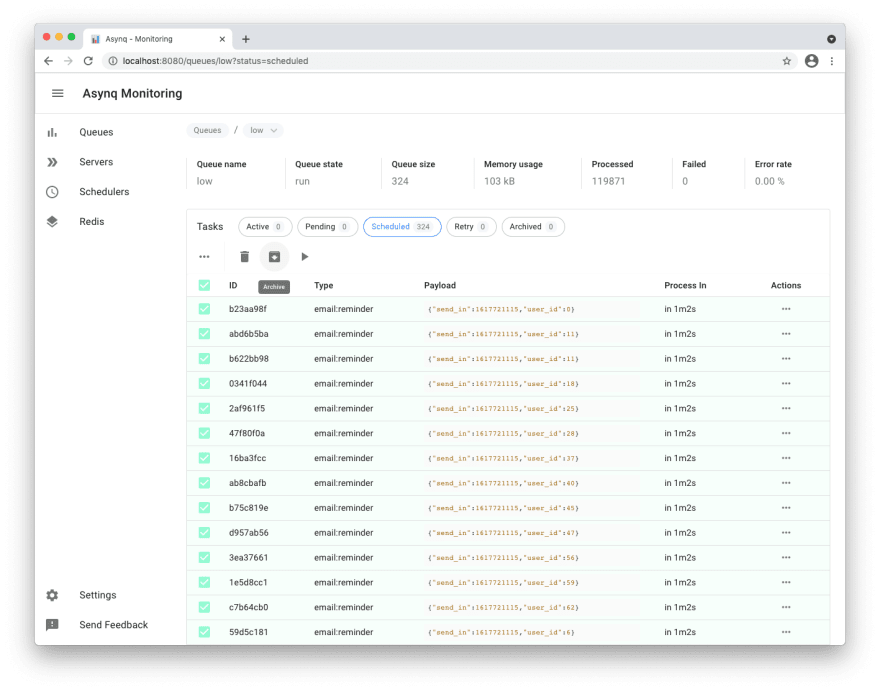
**指标**
# 一个用GO编写的 简单, 可靠 , 高性能 分布式任务队列
[](https://godoc.org/github.com/hibiken/asynq)
[](https://goreportcard.com/report/github.com/hibiken/asynq)

[](https://opensource.org/licenses/MIT)
[](https://gitter.im/go-asynq/community)
Asynq 是一个 Go 编写的库,提供任务队列能力,使Worker可以异步处理任务。Asynq 由 [Redis](https://redis.io/) 驱动,旨在方便扩展,容易上手。
Asynq 的工作原理简述:
- 客户端推送任务到队列
- 服务端从队列拉取任务,并为每个任务启动一个 goroutine 去处理它
- 任务可以被并行处理
任务队列常被用来跨多机器调度任务。队列可以有多个Worker, Server和Broker,以实现高可用和水平扩展。
**典型用例**
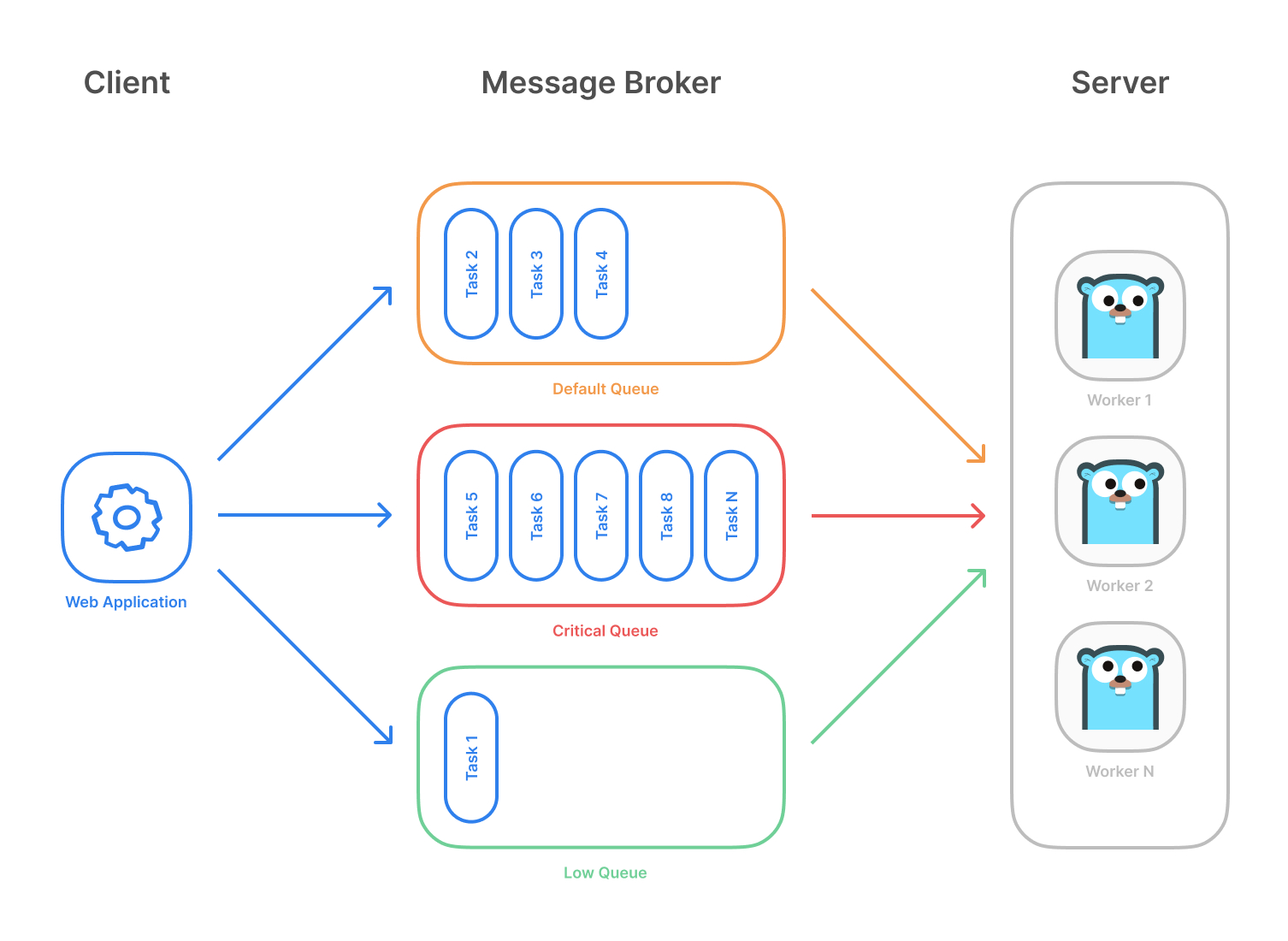
## 特性
- 可靠消费[保证任务至少被消费一次](https://www.cloudcomputingpatterns.org/at_least_once_delivery/)
- 支持调度任务
- 支持失败任务[重试](https://github.com/hibiken/asynq/wiki/Task-Retry)
- Worker崩溃时的任务自动恢复
- 支持[加权优先级队列](https://github.com/hibiken/asynq/wiki/Queue-Priority#weighted-priority)
- 支持[严格优先级队列](https://github.com/hibiken/asynq/wiki/Queue-Priority#strict-priority)
- 低延迟添加任务
- 支持[unique选项](https://github.com/hibiken/asynq/wiki/Unique-Tasks)保证任务不重复
- 支持[单个任务设置超时和截止时间](https://github.com/hibiken/asynq/wiki/Task-Timeout-and-Cancelation)
- 支持[任务聚合编组](https://github.com/hibiken/asynq/wiki/Task-aggregation) 用于一次批量处理多个连续操作
- 支持[中间件](https://github.com/hibiken/asynq/wiki/Handler-Deep-Dive),我们有灵活的handler接口
- 支持[队列暂停](/tools/asynq/README.md#pause) 即暂停分发任务
- 支持[定时任务](https://github.com/hibiken/asynq/wiki/Periodic-Tasks)
- 支持[Redis Cluster](https://github.com/hibiken/asynq/wiki/Redis-Cluster) 实现自动分片和高可用
- 支持[Redis Sentinel](https://github.com/hibiken/asynq/wiki/Automatic-Failover) 实现高可用性
- 与[Prometheus](https://prometheus.io/) 集成,以收集和可视化队列运行情况
- 支持[Web UI](#web-ui) 检查和控制队列/任务
- 支持[CLI](#command-line-tool) 检查和控制队列/任务
## 稳定性和兼容性
**状态**:该库目前正在处于**深度开发中**,API可能随时发生大的变化
> ☝️ **重要提示**:当前主要版本为 v0 版本(`v0.x.x`),以适应快速开发和快速迭代,同时获得用户的早期反馈(感谢您的使用反馈!_)。在 `v1.0.0` 发布之前,公共 API 可能会在没有主要版本更新的情况下发生变化。
## 快速开始
确保([Go1.14+](https://golang.org/dl/))已安装.
通过创建一个文件夹然后在该文件夹中运行`go mod init github.com/your/repo`([了解更多](https://blog.golang.org/using-go-modules))来初始化您的项目。然后使用 [`go get`](https://golang.org/cmd/go/#hdr-Add_dependencies_to_current_module_and_install_them) 命令安装 Asynq 库:
```sh
go get -u github.com/hibiken/asynq
```
确保Redis服务器4.0+在本地或[Docker](https://hub.docker.com/_/redis)
然后写一个封装任务创建和任务处理的包(定义任务和处理方式)。
```go
package tasks
import (
"context"
"encoding/json"
"fmt"
"log"
"time"
"github.com/hibiken/asynq"
)
// A list of task types.
const (
TypeEmailDelivery = "email:deliver"
TypeImageResize = "image:resize"
)
type EmailDeliveryPayload struct {
UserID int
TemplateID string
}
type ImageResizePayload struct {
SourceURL string
}
//----------------------------------------------
// Write a function NewXXXTask to create a task.
// A task consists of a type and a payload.
//----------------------------------------------
func NewEmailDeliveryTask(userID int, tmplID string) (*asynq.Task, error) {
payload, err := json.Marshal(EmailDeliveryPayload{UserID: userID, TemplateID: tmplID})
if err != nil {
return nil, err
}
return asynq.NewTask(TypeEmailDelivery, payload), nil
}
func NewImageResizeTask(src string) (*asynq.Task, error) {
payload, err := json.Marshal(ImageResizePayload{SourceURL: src})
if err != nil {
return nil, err
}
// task options can be passed to NewTask, which can be overridden at enqueue time.
return asynq.NewTask(TypeImageResize, payload, asynq.MaxRetry(5), asynq.Timeout(20 * time.Minute)), nil
}
//---------------------------------------------------------------
// Write a function HandleXXXTask to handle the input task.
// Note that it satisfies the asynq.HandlerFunc interface.
//
// Handler doesn't need to be a function. You can define a type
// that satisfies asynq.Handler interface. See examples below.
//---------------------------------------------------------------
func HandleEmailDeliveryTask(ctx context.Context, t *asynq.Task) error {
var p EmailDeliveryPayload
if err := json.Unmarshal(t.Payload(), &p); err != nil {
return fmt.Errorf("json.Unmarshal failed: %v: %w", err, asynq.SkipRetry)
}
log.Printf("Sending Email to User: user_id=%d, template_id=%s", p.UserID, p.TemplateID)
// Email delivery code ...
return nil
}
// ImageProcessor implements asynq.Handler interface.
type ImageProcessor struct {
// ... fields for struct
}
func (processor *ImageProcessor) ProcessTask(ctx context.Context, t *asynq.Task) error {
var p ImageResizePayload
if err := json.Unmarshal(t.Payload(), &p); err != nil {
return fmt.Errorf("json.Unmarshal failed: %v: %w", err, asynq.SkipRetry)
}
log.Printf("Resizing image: src=%s", p.SourceURL)
// Image resizing code ...
return nil
}
func NewImageProcessor() *ImageProcessor {
return &ImageProcessor{}
}
```
在您的项目中,导入上述包并使用 [`Client`](https://pkg.go.dev/github.com/hibiken/asynq?tab=doc#Client) 将任务推送至队列中。
```go
package main
import (
"log"
"time"
"github.com/hibiken/asynq"
"your/app/package/tasks"
)
const redisAddr = "127.0.0.1:6379"
func main() {
client := asynq.NewClient(asynq.RedisClientOpt{Addr: redisAddr})
defer client.Close()
// ------------------------------------------------------
// Example 1: Enqueue task to be processed immediately.
// Use (*Client).Enqueue method.
// ------------------------------------------------------
task, err := tasks.NewEmailDeliveryTask(42, "some:template:id")
if err != nil {
log.Fatalf("could not create task: %v", err)
}
info, err := client.Enqueue(task)
if err != nil {
log.Fatalf("could not enqueue task: %v", err)
}
log.Printf("enqueued task: id=%s queue=%s", info.ID, info.Queue)
// ------------------------------------------------------------
// Example 2: Schedule task to be processed in the future.
// Use ProcessIn or ProcessAt option.
// ------------------------------------------------------------
info, err = client.Enqueue(task, asynq.ProcessIn(24*time.Hour))
if err != nil {
log.Fatalf("could not schedule task: %v", err)
}
log.Printf("enqueued task: id=%s queue=%s", info.ID, info.Queue)
// ----------------------------------------------------------------------------
// Example 3: Set other options to tune task processing behavior.
// Options include MaxRetry, Queue, Timeout, Deadline, Unique etc.
// ----------------------------------------------------------------------------
task, err = tasks.NewImageResizeTask("https://example.com/myassets/image.jpg")
if err != nil {
log.Fatalf("could not create task: %v", err)
}
info, err = client.Enqueue(task, asynq.MaxRetry(10), asynq.Timeout(3 * time.Minute))
if err != nil {
log.Fatalf("could not enqueue task: %v", err)
}
log.Printf("enqueued task: id=%s queue=%s", info.ID, info.Queue)
}
```
然后启动一个worker消费这些任务。您可以使用 [`Server`](https://pkg.go.dev/github.com/hibiken/asynq?tab=doc#Server) 提供的 [`Handler`](https:// pkg.go.dev/github.com/hibiken/asynq?tab=doc#Handler) 来处理任务。
推荐使用 [`ServeMux`](https://pkg.go.dev/github.com/hibiken/asynq?tab=doc#ServeMux) 来创建handler,当然你也可以用标准库的 [`net/http` ](https://golang.org/pkg/net/http/) 。
```go
package main
import (
"log"
"github.com/hibiken/asynq"
"your/app/package/tasks"
)
const redisAddr = "127.0.0.1:6379"
func main() {
srv := asynq.NewServer(
asynq.RedisClientOpt{Addr: redisAddr},
asynq.Config{
// Specify how many concurrent workers to use
Concurrency: 10,
// Optionally specify multiple queues with different priority.
Queues: map[string]int{
"critical": 6,
"default": 3,
"low": 1,
},
// See the godoc for other configuration options
},
)
// mux maps a type to a handler
mux := asynq.NewServeMux()
mux.HandleFunc(tasks.TypeEmailDelivery, tasks.HandleEmailDeliveryTask)
mux.Handle(tasks.TypeImageResize, tasks.NewImageProcessor())
// ...register other handlers...
if err := srv.Run(mux); err != nil {
log.Fatalf("could not run server: %v", err)
}
}
```
有关该库的更详细的说明,可以参阅 [Getting Started](https://github.com/hibiken/asynq/wiki/Getting-Started).
要了解有关 `asynq` 特性和 API 的更多信息,请参阅包注释文档 [godoc](https://godoc.org/github.com/hibiken/asynq)。
## Web UI
[Asynqmon](https://github.com/hibiken/asynqmon) 是一个基于 Web ,可以用来监控和管理 Asynq 队列/任务的工具.
以下是 Asynqmon 的一些截图:
**队列**
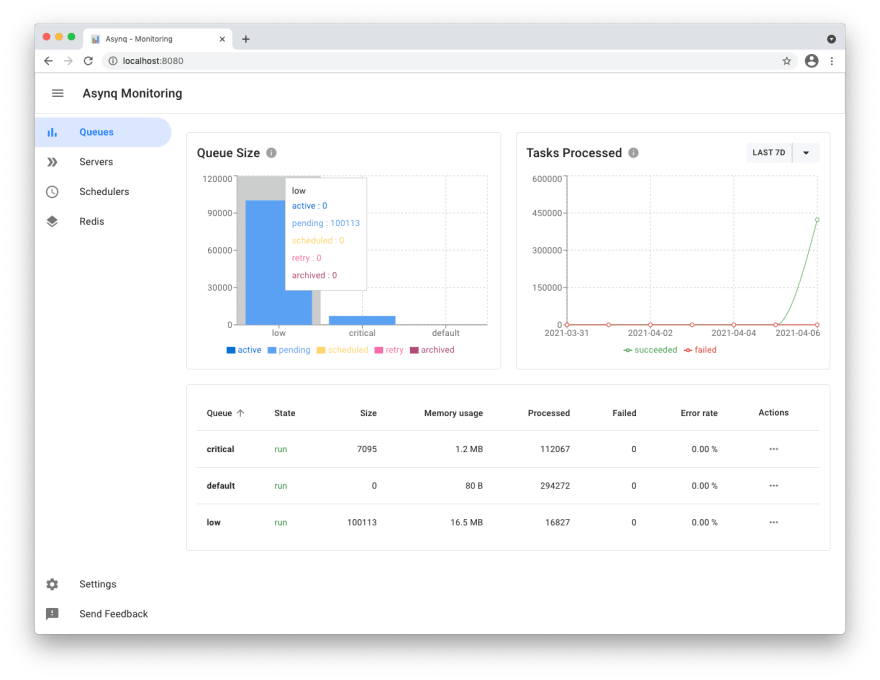
**任务**
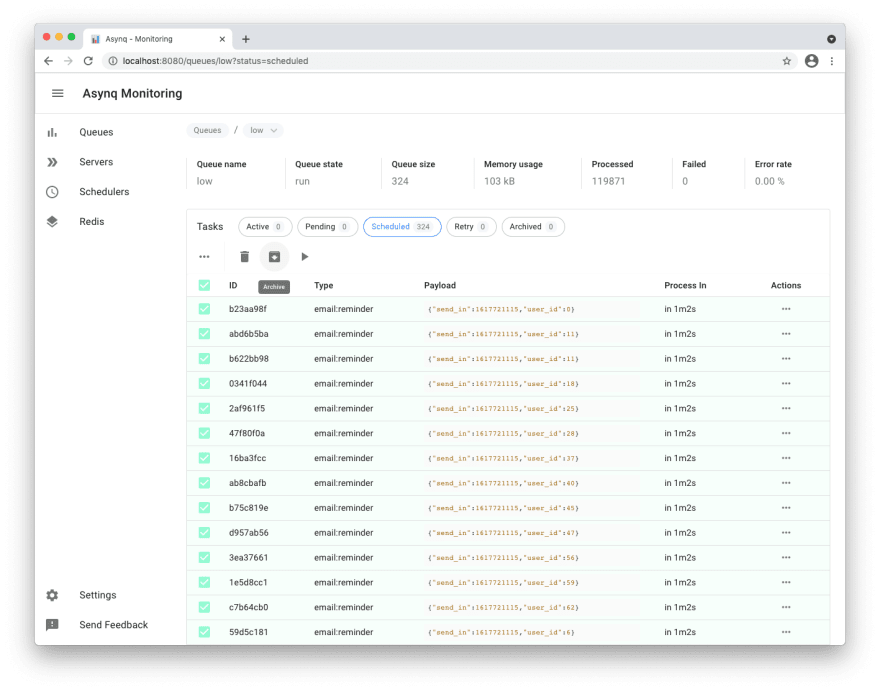
**指标**
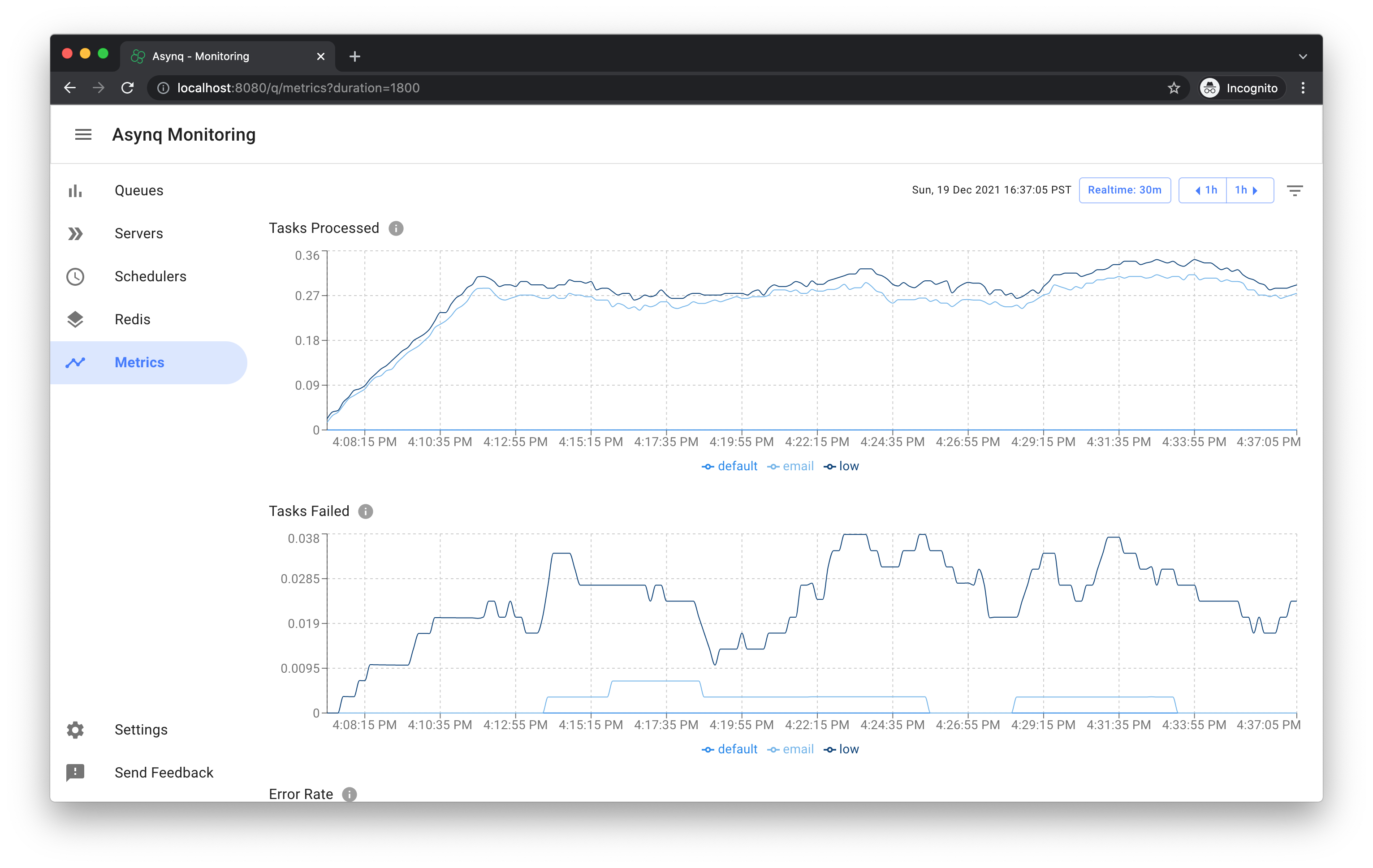 **支持自适应的夜间模式**
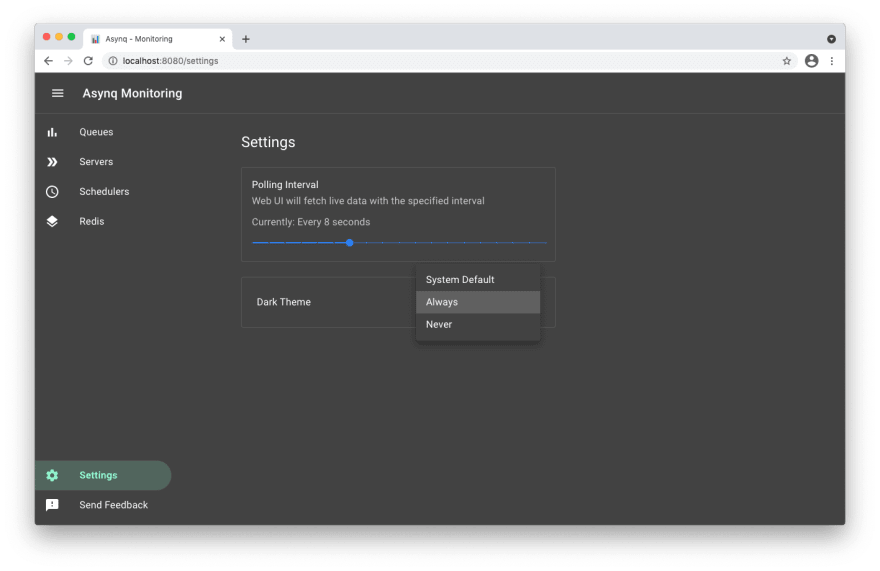
该工具的更多信息,请参阅该 [README](https://github.com/hibiken/asynqmon#readme)。
## CLI工具
Asynq 提供了一个命令行工具来检查队列/任务的运行状态
安装Asynq CLI工具:
```sh
go install github.com/hibiken/asynq/tools/asynq
```
下面是 `asynq dash` 命令的示例:

更多信息请参阅 [README](/tools/asynq/README.md)
## 一起参与进来
我们欢迎并感谢来自社区的(GitHub 问题/PR、 [Gitter 频道](https://gitter.im/go-asynq/community) 反馈)
贡献前请参阅[贡献指南](/CONTRIBUTING.md)
## 许可
Copyright (c) 2019-present [Ken Hibino](https://github.com/hibiken) and [Contributors](https://github.com/hibiken/asynq/graphs/contributors). `Asynq` is free and open-source software licensed under the [MIT License](https://github.com/hibiken/asynq/blob/master/LICENSE). Official logo was created by [Vic Shóstak](https://github.com/koddr) and distributed under [Creative Commons](https://creativecommons.org/publicdomain/zero/1.0/) license (CC0 1.0 Universal).
**支持自适应的夜间模式**
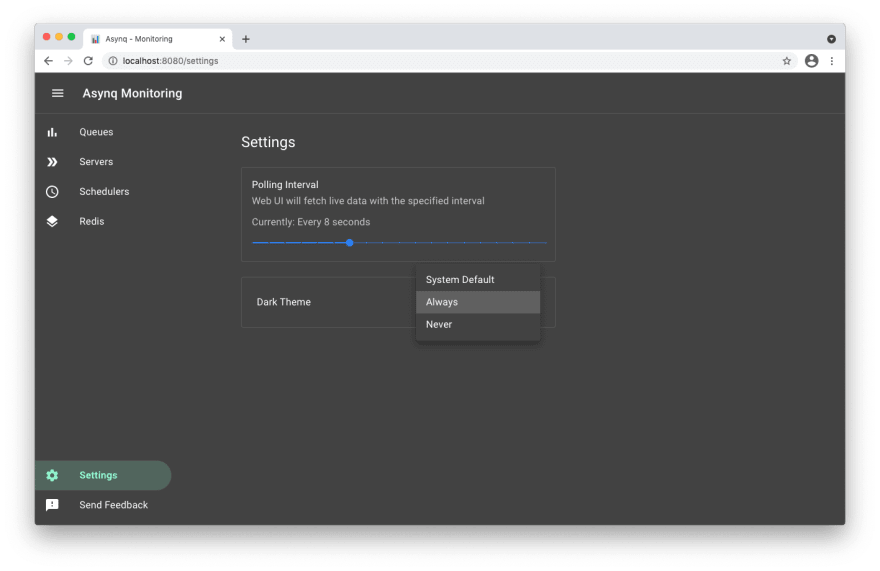
该工具的更多信息,请参阅该 [README](https://github.com/hibiken/asynqmon#readme)。
## CLI工具
Asynq 提供了一个命令行工具来检查队列/任务的运行状态
安装Asynq CLI工具:
```sh
go install github.com/hibiken/asynq/tools/asynq
```
下面是 `asynq dash` 命令的示例:

更多信息请参阅 [README](/tools/asynq/README.md)
## 一起参与进来
我们欢迎并感谢来自社区的(GitHub 问题/PR、 [Gitter 频道](https://gitter.im/go-asynq/community) 反馈)
贡献前请参阅[贡献指南](/CONTRIBUTING.md)
## 许可
Copyright (c) 2019-present [Ken Hibino](https://github.com/hibiken) and [Contributors](https://github.com/hibiken/asynq/graphs/contributors). `Asynq` is free and open-source software licensed under the [MIT License](https://github.com/hibiken/asynq/blob/master/LICENSE). Official logo was created by [Vic Shóstak](https://github.com/koddr) and distributed under [Creative Commons](https://creativecommons.org/publicdomain/zero/1.0/) license (CC0 1.0 Universal).
 # 一个用GO编写的 简单, 可靠 , 高性能 分布式任务队列
[](https://godoc.org/github.com/hibiken/asynq)
[](https://goreportcard.com/report/github.com/hibiken/asynq)

[](https://opensource.org/licenses/MIT)
[](https://gitter.im/go-asynq/community)
Asynq 是一个 Go 编写的库,提供任务队列能力,使Worker可以异步处理任务。Asynq 由 [Redis](https://redis.io/) 驱动,旨在方便扩展,容易上手。
Asynq 的工作原理简述:
- 客户端推送任务到队列
- 服务端从队列拉取任务,并为每个任务启动一个 goroutine 去处理它
- 任务可以被并行处理
任务队列常被用来跨多机器调度任务。队列可以有多个Worker, Server和Broker,以实现高可用和水平扩展。
**典型用例**
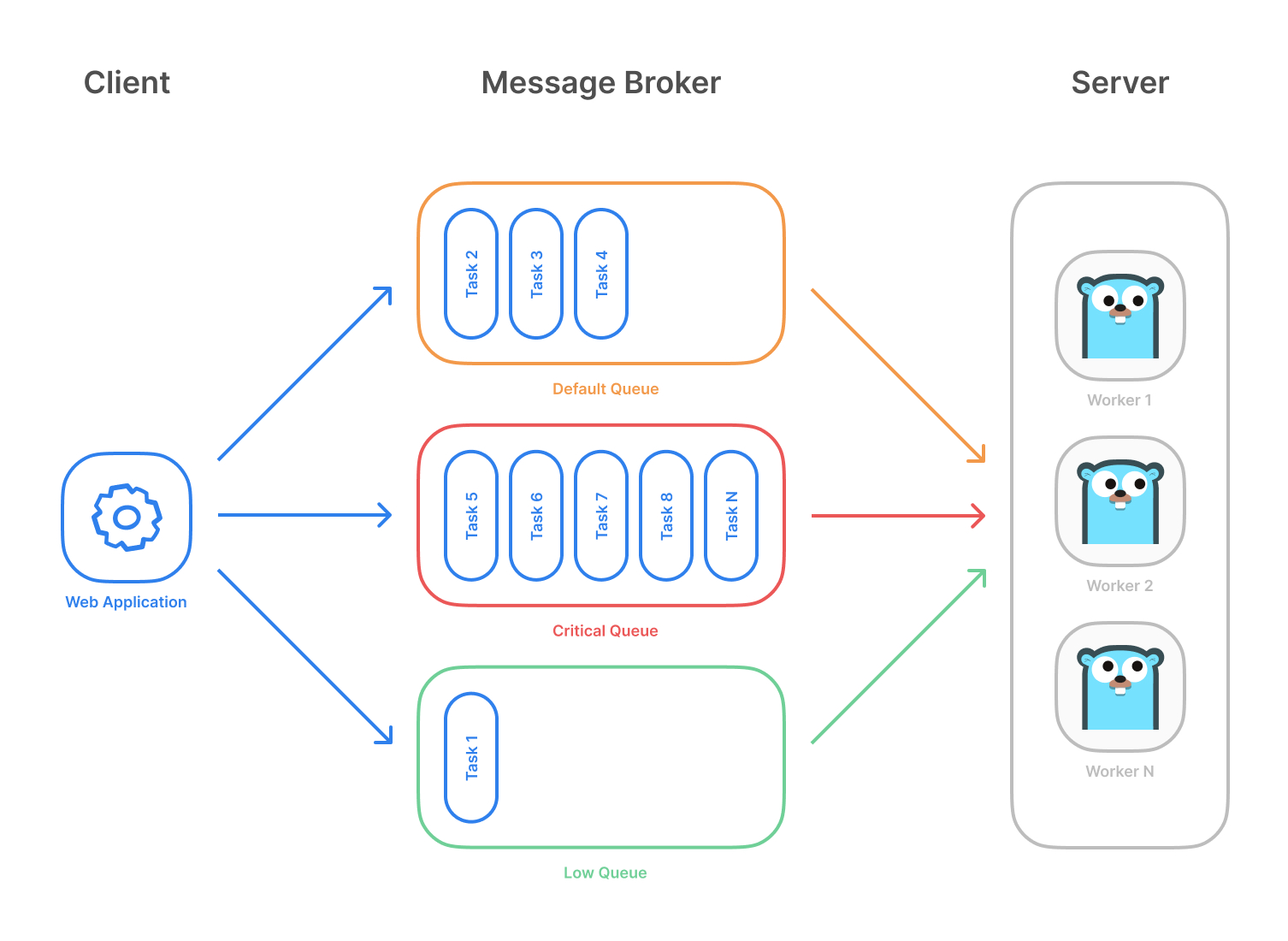
## 特性
- 可靠消费[保证任务至少被消费一次](https://www.cloudcomputingpatterns.org/at_least_once_delivery/)
- 支持调度任务
- 支持失败任务[重试](https://github.com/hibiken/asynq/wiki/Task-Retry)
- Worker崩溃时的任务自动恢复
- 支持[加权优先级队列](https://github.com/hibiken/asynq/wiki/Queue-Priority#weighted-priority)
- 支持[严格优先级队列](https://github.com/hibiken/asynq/wiki/Queue-Priority#strict-priority)
- 低延迟添加任务
- 支持[unique选项](https://github.com/hibiken/asynq/wiki/Unique-Tasks)保证任务不重复
- 支持[单个任务设置超时和截止时间](https://github.com/hibiken/asynq/wiki/Task-Timeout-and-Cancelation)
- 支持[任务聚合编组](https://github.com/hibiken/asynq/wiki/Task-aggregation) 用于一次批量处理多个连续操作
- 支持[中间件](https://github.com/hibiken/asynq/wiki/Handler-Deep-Dive),我们有灵活的handler接口
- 支持[队列暂停](/tools/asynq/README.md#pause) 即暂停分发任务
- 支持[定时任务](https://github.com/hibiken/asynq/wiki/Periodic-Tasks)
- 支持[Redis Cluster](https://github.com/hibiken/asynq/wiki/Redis-Cluster) 实现自动分片和高可用
- 支持[Redis Sentinel](https://github.com/hibiken/asynq/wiki/Automatic-Failover) 实现高可用性
- 与[Prometheus](https://prometheus.io/) 集成,以收集和可视化队列运行情况
- 支持[Web UI](#web-ui) 检查和控制队列/任务
- 支持[CLI](#command-line-tool) 检查和控制队列/任务
## 稳定性和兼容性
**状态**:该库目前正在处于**深度开发中**,API可能随时发生大的变化
> ☝️ **重要提示**:当前主要版本为 v0 版本(`v0.x.x`),以适应快速开发和快速迭代,同时获得用户的早期反馈(感谢您的使用反馈!_)。在 `v1.0.0` 发布之前,公共 API 可能会在没有主要版本更新的情况下发生变化。
## 快速开始
确保([Go1.14+](https://golang.org/dl/))已安装.
通过创建一个文件夹然后在该文件夹中运行`go mod init github.com/your/repo`([了解更多](https://blog.golang.org/using-go-modules))来初始化您的项目。然后使用 [`go get`](https://golang.org/cmd/go/#hdr-Add_dependencies_to_current_module_and_install_them) 命令安装 Asynq 库:
```sh
go get -u github.com/hibiken/asynq
```
确保Redis服务器4.0+在本地或[Docker](https://hub.docker.com/_/redis)
然后写一个封装任务创建和任务处理的包(定义任务和处理方式)。
```go
package tasks
import (
"context"
"encoding/json"
"fmt"
"log"
"time"
"github.com/hibiken/asynq"
)
// A list of task types.
const (
TypeEmailDelivery = "email:deliver"
TypeImageResize = "image:resize"
)
type EmailDeliveryPayload struct {
UserID int
TemplateID string
}
type ImageResizePayload struct {
SourceURL string
}
//----------------------------------------------
// Write a function NewXXXTask to create a task.
// A task consists of a type and a payload.
//----------------------------------------------
func NewEmailDeliveryTask(userID int, tmplID string) (*asynq.Task, error) {
payload, err := json.Marshal(EmailDeliveryPayload{UserID: userID, TemplateID: tmplID})
if err != nil {
return nil, err
}
return asynq.NewTask(TypeEmailDelivery, payload), nil
}
func NewImageResizeTask(src string) (*asynq.Task, error) {
payload, err := json.Marshal(ImageResizePayload{SourceURL: src})
if err != nil {
return nil, err
}
// task options can be passed to NewTask, which can be overridden at enqueue time.
return asynq.NewTask(TypeImageResize, payload, asynq.MaxRetry(5), asynq.Timeout(20 * time.Minute)), nil
}
//---------------------------------------------------------------
// Write a function HandleXXXTask to handle the input task.
// Note that it satisfies the asynq.HandlerFunc interface.
//
// Handler doesn't need to be a function. You can define a type
// that satisfies asynq.Handler interface. See examples below.
//---------------------------------------------------------------
func HandleEmailDeliveryTask(ctx context.Context, t *asynq.Task) error {
var p EmailDeliveryPayload
if err := json.Unmarshal(t.Payload(), &p); err != nil {
return fmt.Errorf("json.Unmarshal failed: %v: %w", err, asynq.SkipRetry)
}
log.Printf("Sending Email to User: user_id=%d, template_id=%s", p.UserID, p.TemplateID)
// Email delivery code ...
return nil
}
// ImageProcessor implements asynq.Handler interface.
type ImageProcessor struct {
// ... fields for struct
}
func (processor *ImageProcessor) ProcessTask(ctx context.Context, t *asynq.Task) error {
var p ImageResizePayload
if err := json.Unmarshal(t.Payload(), &p); err != nil {
return fmt.Errorf("json.Unmarshal failed: %v: %w", err, asynq.SkipRetry)
}
log.Printf("Resizing image: src=%s", p.SourceURL)
// Image resizing code ...
return nil
}
func NewImageProcessor() *ImageProcessor {
return &ImageProcessor{}
}
```
在您的项目中,导入上述包并使用 [`Client`](https://pkg.go.dev/github.com/hibiken/asynq?tab=doc#Client) 将任务推送至队列中。
```go
package main
import (
"log"
"time"
"github.com/hibiken/asynq"
"your/app/package/tasks"
)
const redisAddr = "127.0.0.1:6379"
func main() {
client := asynq.NewClient(asynq.RedisClientOpt{Addr: redisAddr})
defer client.Close()
// ------------------------------------------------------
// Example 1: Enqueue task to be processed immediately.
// Use (*Client).Enqueue method.
// ------------------------------------------------------
task, err := tasks.NewEmailDeliveryTask(42, "some:template:id")
if err != nil {
log.Fatalf("could not create task: %v", err)
}
info, err := client.Enqueue(task)
if err != nil {
log.Fatalf("could not enqueue task: %v", err)
}
log.Printf("enqueued task: id=%s queue=%s", info.ID, info.Queue)
// ------------------------------------------------------------
// Example 2: Schedule task to be processed in the future.
// Use ProcessIn or ProcessAt option.
// ------------------------------------------------------------
info, err = client.Enqueue(task, asynq.ProcessIn(24*time.Hour))
if err != nil {
log.Fatalf("could not schedule task: %v", err)
}
log.Printf("enqueued task: id=%s queue=%s", info.ID, info.Queue)
// ----------------------------------------------------------------------------
// Example 3: Set other options to tune task processing behavior.
// Options include MaxRetry, Queue, Timeout, Deadline, Unique etc.
// ----------------------------------------------------------------------------
task, err = tasks.NewImageResizeTask("https://example.com/myassets/image.jpg")
if err != nil {
log.Fatalf("could not create task: %v", err)
}
info, err = client.Enqueue(task, asynq.MaxRetry(10), asynq.Timeout(3 * time.Minute))
if err != nil {
log.Fatalf("could not enqueue task: %v", err)
}
log.Printf("enqueued task: id=%s queue=%s", info.ID, info.Queue)
}
```
然后启动一个worker消费这些任务。您可以使用 [`Server`](https://pkg.go.dev/github.com/hibiken/asynq?tab=doc#Server) 提供的 [`Handler`](https:// pkg.go.dev/github.com/hibiken/asynq?tab=doc#Handler) 来处理任务。
推荐使用 [`ServeMux`](https://pkg.go.dev/github.com/hibiken/asynq?tab=doc#ServeMux) 来创建handler,当然你也可以用标准库的 [`net/http` ](https://golang.org/pkg/net/http/) 。
```go
package main
import (
"log"
"github.com/hibiken/asynq"
"your/app/package/tasks"
)
const redisAddr = "127.0.0.1:6379"
func main() {
srv := asynq.NewServer(
asynq.RedisClientOpt{Addr: redisAddr},
asynq.Config{
// Specify how many concurrent workers to use
Concurrency: 10,
// Optionally specify multiple queues with different priority.
Queues: map[string]int{
"critical": 6,
"default": 3,
"low": 1,
},
// See the godoc for other configuration options
},
)
// mux maps a type to a handler
mux := asynq.NewServeMux()
mux.HandleFunc(tasks.TypeEmailDelivery, tasks.HandleEmailDeliveryTask)
mux.Handle(tasks.TypeImageResize, tasks.NewImageProcessor())
// ...register other handlers...
if err := srv.Run(mux); err != nil {
log.Fatalf("could not run server: %v", err)
}
}
```
有关该库的更详细的说明,可以参阅 [Getting Started](https://github.com/hibiken/asynq/wiki/Getting-Started).
要了解有关 `asynq` 特性和 API 的更多信息,请参阅包注释文档 [godoc](https://godoc.org/github.com/hibiken/asynq)。
## Web UI
[Asynqmon](https://github.com/hibiken/asynqmon) 是一个基于 Web ,可以用来监控和管理 Asynq 队列/任务的工具.
以下是 Asynqmon 的一些截图:
**队列**
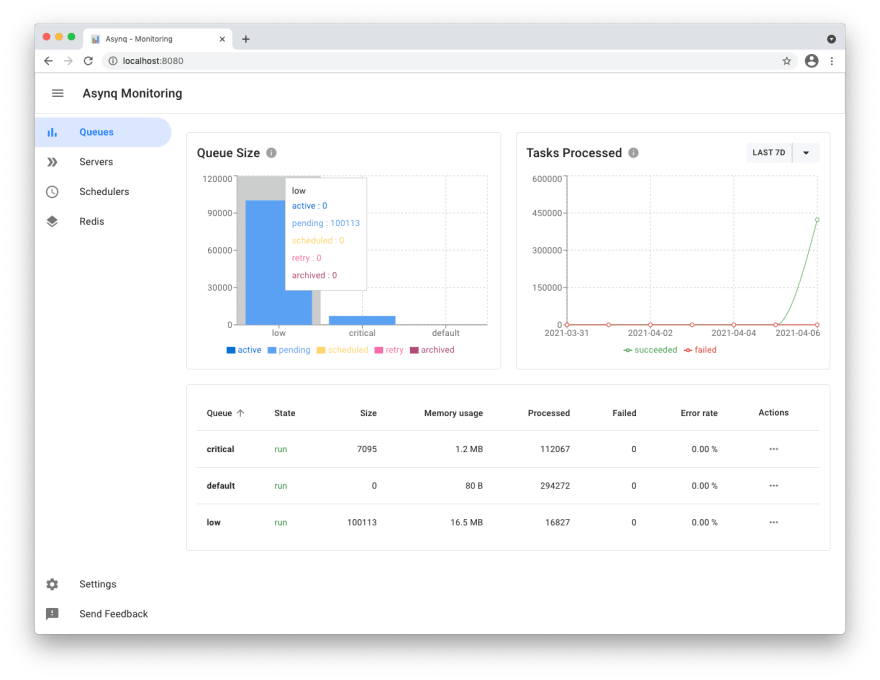
**任务**
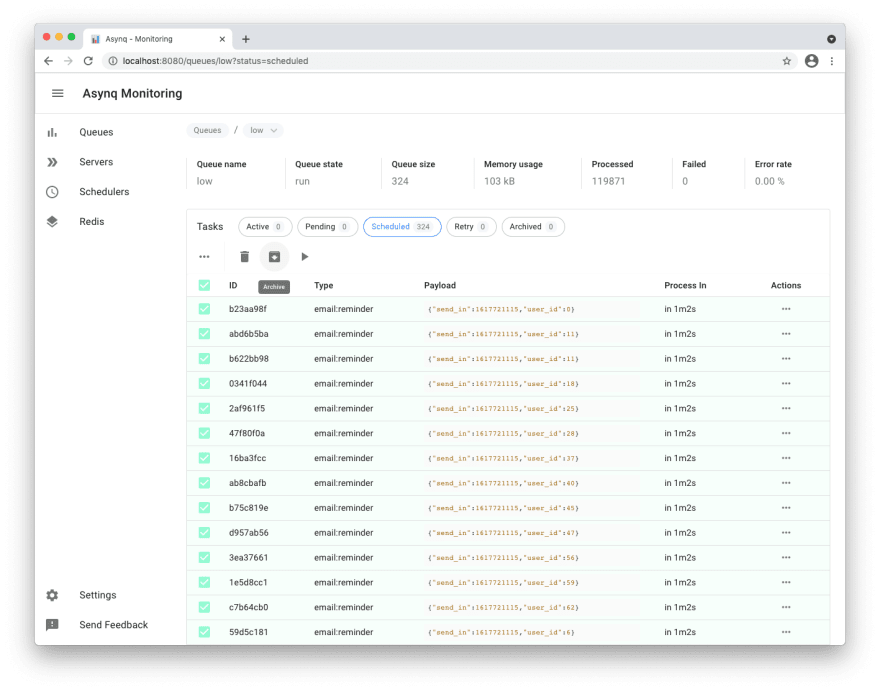
**指标**
# 一个用GO编写的 简单, 可靠 , 高性能 分布式任务队列
[](https://godoc.org/github.com/hibiken/asynq)
[](https://goreportcard.com/report/github.com/hibiken/asynq)

[](https://opensource.org/licenses/MIT)
[](https://gitter.im/go-asynq/community)
Asynq 是一个 Go 编写的库,提供任务队列能力,使Worker可以异步处理任务。Asynq 由 [Redis](https://redis.io/) 驱动,旨在方便扩展,容易上手。
Asynq 的工作原理简述:
- 客户端推送任务到队列
- 服务端从队列拉取任务,并为每个任务启动一个 goroutine 去处理它
- 任务可以被并行处理
任务队列常被用来跨多机器调度任务。队列可以有多个Worker, Server和Broker,以实现高可用和水平扩展。
**典型用例**
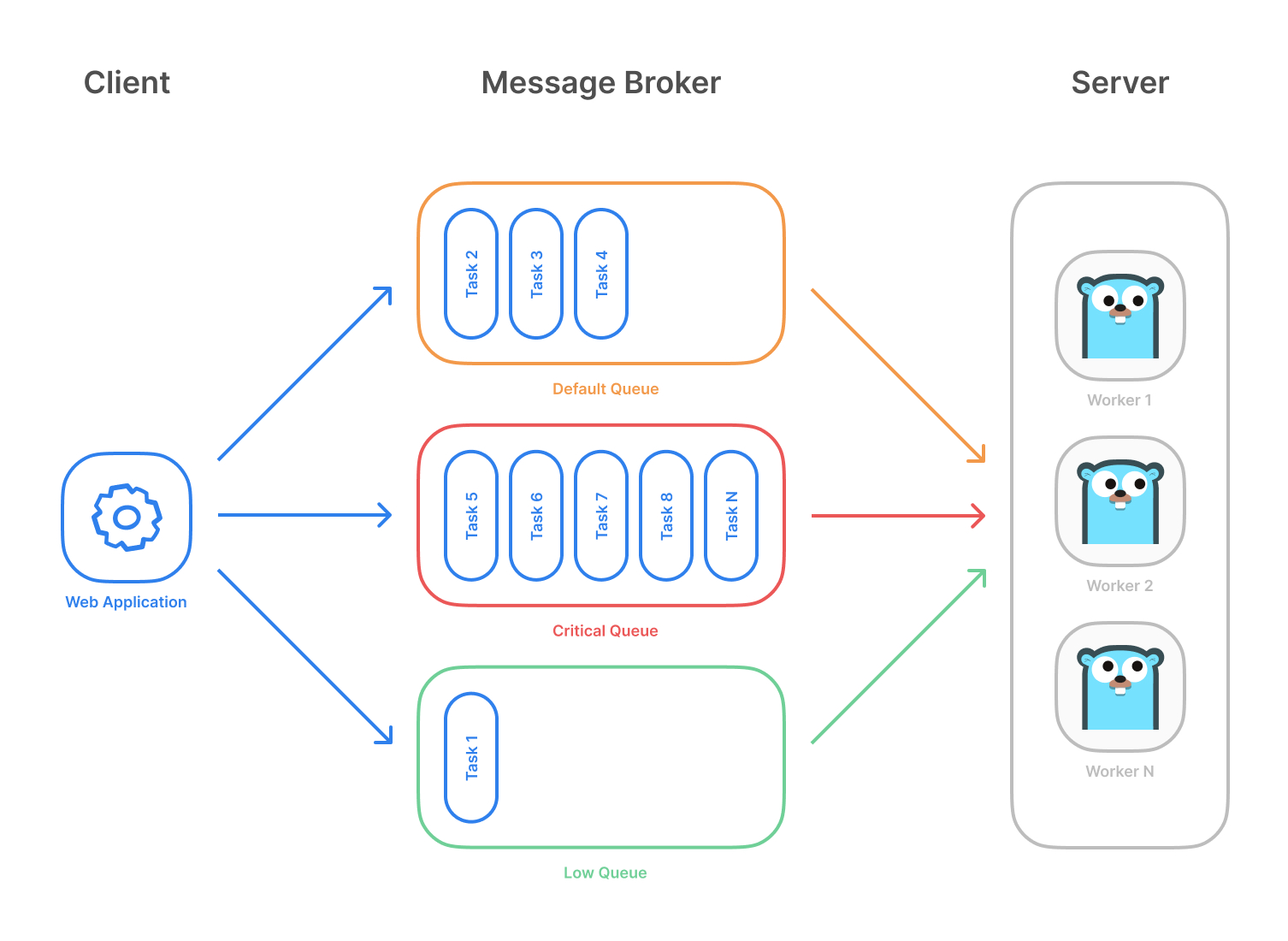
## 特性
- 可靠消费[保证任务至少被消费一次](https://www.cloudcomputingpatterns.org/at_least_once_delivery/)
- 支持调度任务
- 支持失败任务[重试](https://github.com/hibiken/asynq/wiki/Task-Retry)
- Worker崩溃时的任务自动恢复
- 支持[加权优先级队列](https://github.com/hibiken/asynq/wiki/Queue-Priority#weighted-priority)
- 支持[严格优先级队列](https://github.com/hibiken/asynq/wiki/Queue-Priority#strict-priority)
- 低延迟添加任务
- 支持[unique选项](https://github.com/hibiken/asynq/wiki/Unique-Tasks)保证任务不重复
- 支持[单个任务设置超时和截止时间](https://github.com/hibiken/asynq/wiki/Task-Timeout-and-Cancelation)
- 支持[任务聚合编组](https://github.com/hibiken/asynq/wiki/Task-aggregation) 用于一次批量处理多个连续操作
- 支持[中间件](https://github.com/hibiken/asynq/wiki/Handler-Deep-Dive),我们有灵活的handler接口
- 支持[队列暂停](/tools/asynq/README.md#pause) 即暂停分发任务
- 支持[定时任务](https://github.com/hibiken/asynq/wiki/Periodic-Tasks)
- 支持[Redis Cluster](https://github.com/hibiken/asynq/wiki/Redis-Cluster) 实现自动分片和高可用
- 支持[Redis Sentinel](https://github.com/hibiken/asynq/wiki/Automatic-Failover) 实现高可用性
- 与[Prometheus](https://prometheus.io/) 集成,以收集和可视化队列运行情况
- 支持[Web UI](#web-ui) 检查和控制队列/任务
- 支持[CLI](#command-line-tool) 检查和控制队列/任务
## 稳定性和兼容性
**状态**:该库目前正在处于**深度开发中**,API可能随时发生大的变化
> ☝️ **重要提示**:当前主要版本为 v0 版本(`v0.x.x`),以适应快速开发和快速迭代,同时获得用户的早期反馈(感谢您的使用反馈!_)。在 `v1.0.0` 发布之前,公共 API 可能会在没有主要版本更新的情况下发生变化。
## 快速开始
确保([Go1.14+](https://golang.org/dl/))已安装.
通过创建一个文件夹然后在该文件夹中运行`go mod init github.com/your/repo`([了解更多](https://blog.golang.org/using-go-modules))来初始化您的项目。然后使用 [`go get`](https://golang.org/cmd/go/#hdr-Add_dependencies_to_current_module_and_install_them) 命令安装 Asynq 库:
```sh
go get -u github.com/hibiken/asynq
```
确保Redis服务器4.0+在本地或[Docker](https://hub.docker.com/_/redis)
然后写一个封装任务创建和任务处理的包(定义任务和处理方式)。
```go
package tasks
import (
"context"
"encoding/json"
"fmt"
"log"
"time"
"github.com/hibiken/asynq"
)
// A list of task types.
const (
TypeEmailDelivery = "email:deliver"
TypeImageResize = "image:resize"
)
type EmailDeliveryPayload struct {
UserID int
TemplateID string
}
type ImageResizePayload struct {
SourceURL string
}
//----------------------------------------------
// Write a function NewXXXTask to create a task.
// A task consists of a type and a payload.
//----------------------------------------------
func NewEmailDeliveryTask(userID int, tmplID string) (*asynq.Task, error) {
payload, err := json.Marshal(EmailDeliveryPayload{UserID: userID, TemplateID: tmplID})
if err != nil {
return nil, err
}
return asynq.NewTask(TypeEmailDelivery, payload), nil
}
func NewImageResizeTask(src string) (*asynq.Task, error) {
payload, err := json.Marshal(ImageResizePayload{SourceURL: src})
if err != nil {
return nil, err
}
// task options can be passed to NewTask, which can be overridden at enqueue time.
return asynq.NewTask(TypeImageResize, payload, asynq.MaxRetry(5), asynq.Timeout(20 * time.Minute)), nil
}
//---------------------------------------------------------------
// Write a function HandleXXXTask to handle the input task.
// Note that it satisfies the asynq.HandlerFunc interface.
//
// Handler doesn't need to be a function. You can define a type
// that satisfies asynq.Handler interface. See examples below.
//---------------------------------------------------------------
func HandleEmailDeliveryTask(ctx context.Context, t *asynq.Task) error {
var p EmailDeliveryPayload
if err := json.Unmarshal(t.Payload(), &p); err != nil {
return fmt.Errorf("json.Unmarshal failed: %v: %w", err, asynq.SkipRetry)
}
log.Printf("Sending Email to User: user_id=%d, template_id=%s", p.UserID, p.TemplateID)
// Email delivery code ...
return nil
}
// ImageProcessor implements asynq.Handler interface.
type ImageProcessor struct {
// ... fields for struct
}
func (processor *ImageProcessor) ProcessTask(ctx context.Context, t *asynq.Task) error {
var p ImageResizePayload
if err := json.Unmarshal(t.Payload(), &p); err != nil {
return fmt.Errorf("json.Unmarshal failed: %v: %w", err, asynq.SkipRetry)
}
log.Printf("Resizing image: src=%s", p.SourceURL)
// Image resizing code ...
return nil
}
func NewImageProcessor() *ImageProcessor {
return &ImageProcessor{}
}
```
在您的项目中,导入上述包并使用 [`Client`](https://pkg.go.dev/github.com/hibiken/asynq?tab=doc#Client) 将任务推送至队列中。
```go
package main
import (
"log"
"time"
"github.com/hibiken/asynq"
"your/app/package/tasks"
)
const redisAddr = "127.0.0.1:6379"
func main() {
client := asynq.NewClient(asynq.RedisClientOpt{Addr: redisAddr})
defer client.Close()
// ------------------------------------------------------
// Example 1: Enqueue task to be processed immediately.
// Use (*Client).Enqueue method.
// ------------------------------------------------------
task, err := tasks.NewEmailDeliveryTask(42, "some:template:id")
if err != nil {
log.Fatalf("could not create task: %v", err)
}
info, err := client.Enqueue(task)
if err != nil {
log.Fatalf("could not enqueue task: %v", err)
}
log.Printf("enqueued task: id=%s queue=%s", info.ID, info.Queue)
// ------------------------------------------------------------
// Example 2: Schedule task to be processed in the future.
// Use ProcessIn or ProcessAt option.
// ------------------------------------------------------------
info, err = client.Enqueue(task, asynq.ProcessIn(24*time.Hour))
if err != nil {
log.Fatalf("could not schedule task: %v", err)
}
log.Printf("enqueued task: id=%s queue=%s", info.ID, info.Queue)
// ----------------------------------------------------------------------------
// Example 3: Set other options to tune task processing behavior.
// Options include MaxRetry, Queue, Timeout, Deadline, Unique etc.
// ----------------------------------------------------------------------------
task, err = tasks.NewImageResizeTask("https://example.com/myassets/image.jpg")
if err != nil {
log.Fatalf("could not create task: %v", err)
}
info, err = client.Enqueue(task, asynq.MaxRetry(10), asynq.Timeout(3 * time.Minute))
if err != nil {
log.Fatalf("could not enqueue task: %v", err)
}
log.Printf("enqueued task: id=%s queue=%s", info.ID, info.Queue)
}
```
然后启动一个worker消费这些任务。您可以使用 [`Server`](https://pkg.go.dev/github.com/hibiken/asynq?tab=doc#Server) 提供的 [`Handler`](https:// pkg.go.dev/github.com/hibiken/asynq?tab=doc#Handler) 来处理任务。
推荐使用 [`ServeMux`](https://pkg.go.dev/github.com/hibiken/asynq?tab=doc#ServeMux) 来创建handler,当然你也可以用标准库的 [`net/http` ](https://golang.org/pkg/net/http/) 。
```go
package main
import (
"log"
"github.com/hibiken/asynq"
"your/app/package/tasks"
)
const redisAddr = "127.0.0.1:6379"
func main() {
srv := asynq.NewServer(
asynq.RedisClientOpt{Addr: redisAddr},
asynq.Config{
// Specify how many concurrent workers to use
Concurrency: 10,
// Optionally specify multiple queues with different priority.
Queues: map[string]int{
"critical": 6,
"default": 3,
"low": 1,
},
// See the godoc for other configuration options
},
)
// mux maps a type to a handler
mux := asynq.NewServeMux()
mux.HandleFunc(tasks.TypeEmailDelivery, tasks.HandleEmailDeliveryTask)
mux.Handle(tasks.TypeImageResize, tasks.NewImageProcessor())
// ...register other handlers...
if err := srv.Run(mux); err != nil {
log.Fatalf("could not run server: %v", err)
}
}
```
有关该库的更详细的说明,可以参阅 [Getting Started](https://github.com/hibiken/asynq/wiki/Getting-Started).
要了解有关 `asynq` 特性和 API 的更多信息,请参阅包注释文档 [godoc](https://godoc.org/github.com/hibiken/asynq)。
## Web UI
[Asynqmon](https://github.com/hibiken/asynqmon) 是一个基于 Web ,可以用来监控和管理 Asynq 队列/任务的工具.
以下是 Asynqmon 的一些截图:
**队列**
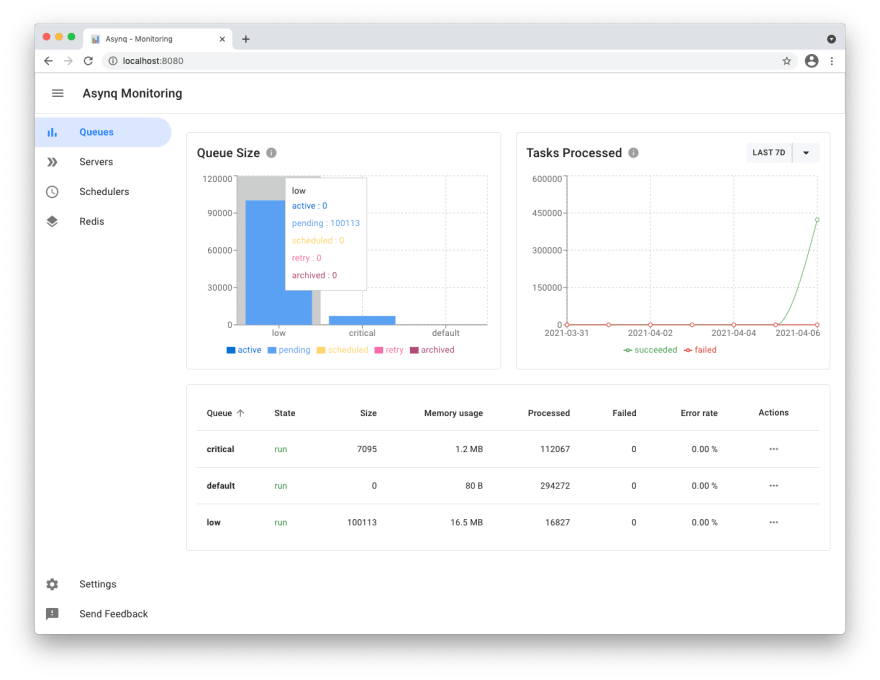
**任务**
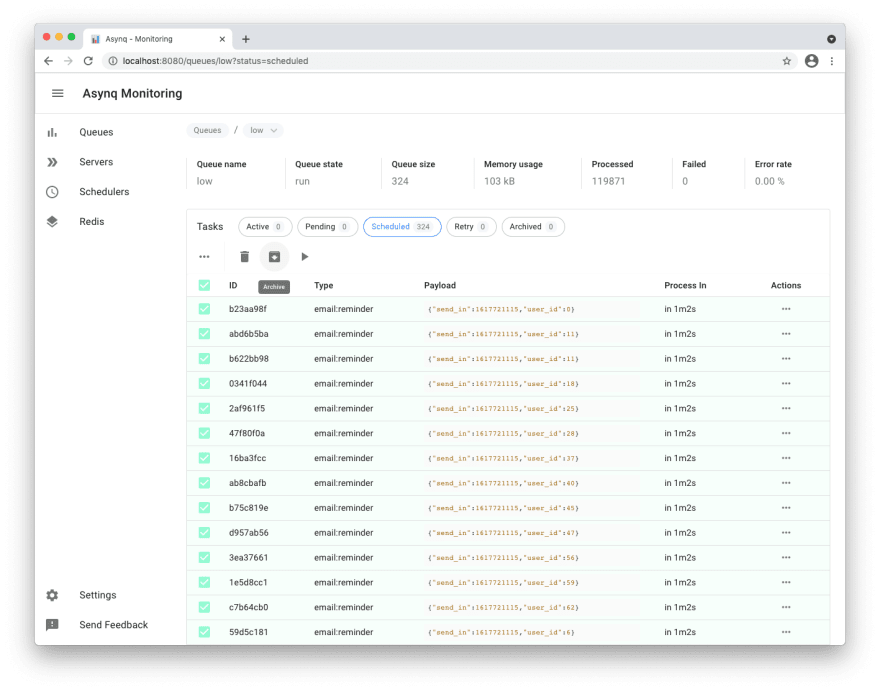
**指标**
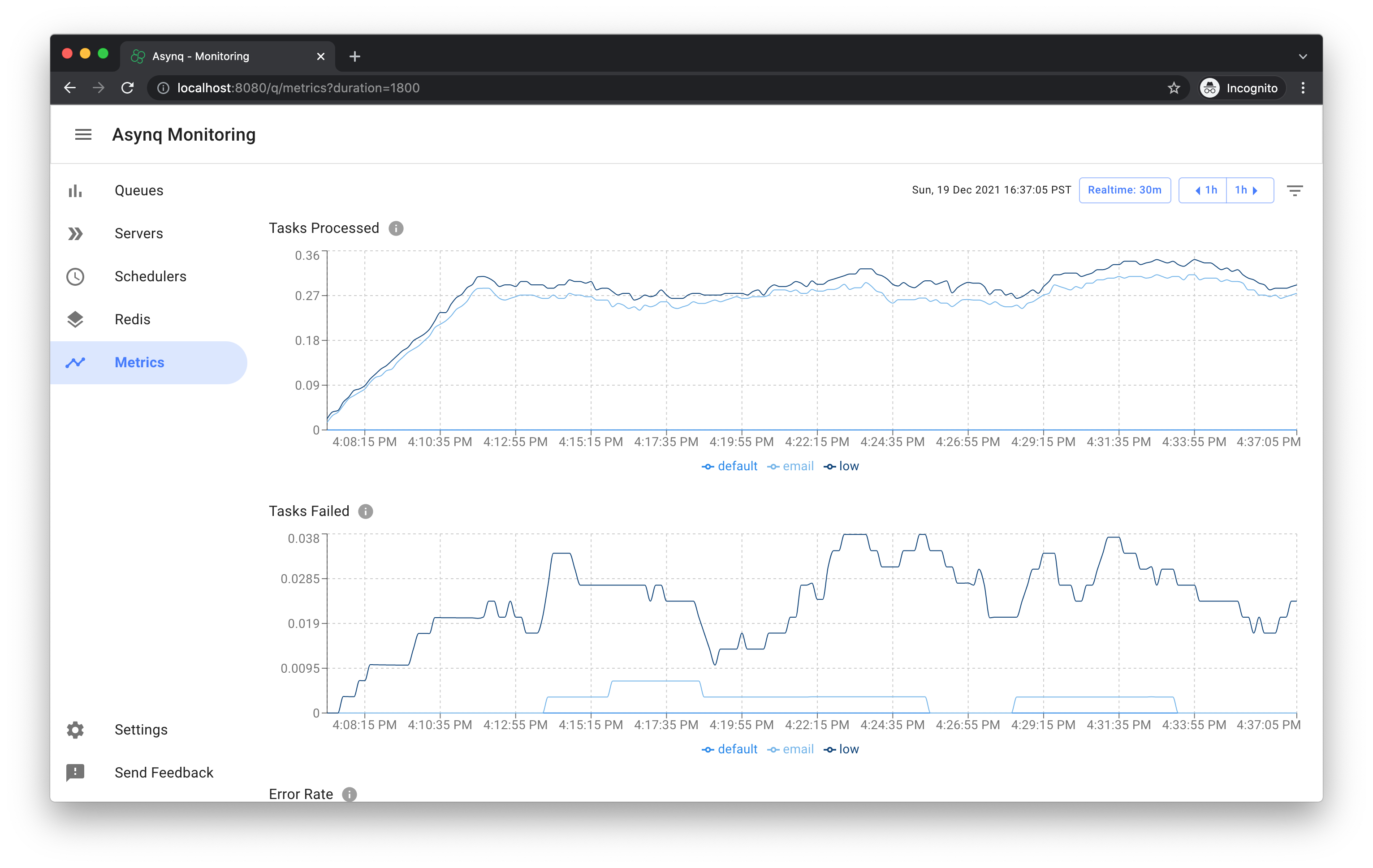 **支持自适应的夜间模式**
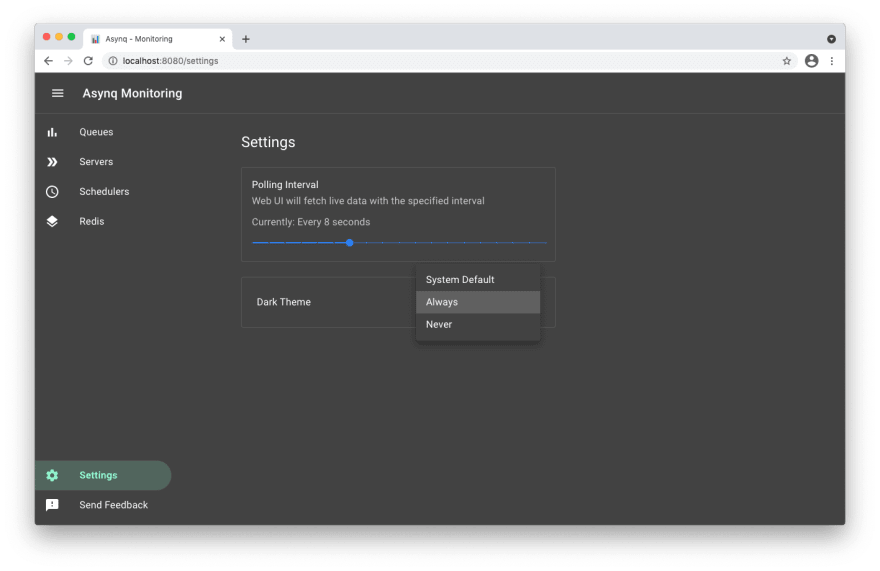
该工具的更多信息,请参阅该 [README](https://github.com/hibiken/asynqmon#readme)。
## CLI工具
Asynq 提供了一个命令行工具来检查队列/任务的运行状态
安装Asynq CLI工具:
```sh
go install github.com/hibiken/asynq/tools/asynq
```
下面是 `asynq dash` 命令的示例:

更多信息请参阅 [README](/tools/asynq/README.md)
## 一起参与进来
我们欢迎并感谢来自社区的(GitHub 问题/PR、 [Gitter 频道](https://gitter.im/go-asynq/community) 反馈)
贡献前请参阅[贡献指南](/CONTRIBUTING.md)
## 许可
Copyright (c) 2019-present [Ken Hibino](https://github.com/hibiken) and [Contributors](https://github.com/hibiken/asynq/graphs/contributors). `Asynq` is free and open-source software licensed under the [MIT License](https://github.com/hibiken/asynq/blob/master/LICENSE). Official logo was created by [Vic Shóstak](https://github.com/koddr) and distributed under [Creative Commons](https://creativecommons.org/publicdomain/zero/1.0/) license (CC0 1.0 Universal).
**支持自适应的夜间模式**
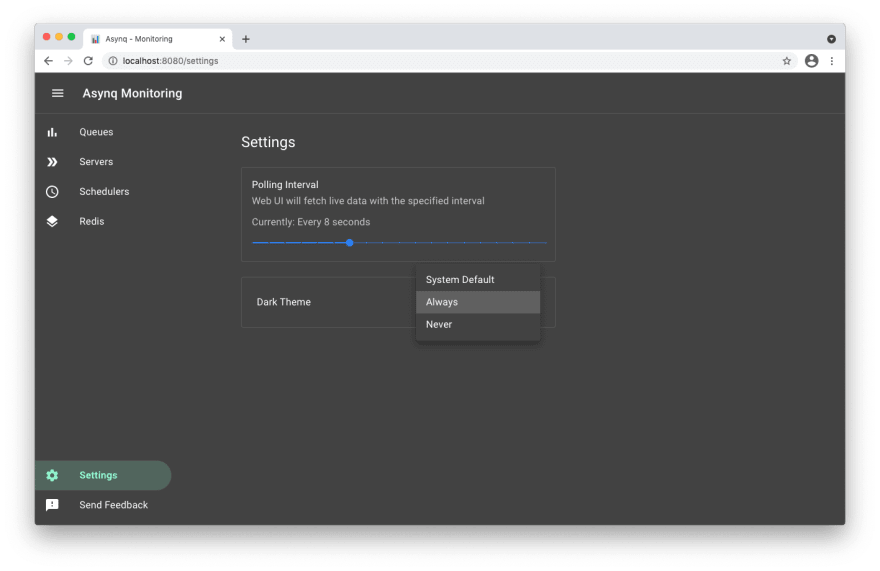
该工具的更多信息,请参阅该 [README](https://github.com/hibiken/asynqmon#readme)。
## CLI工具
Asynq 提供了一个命令行工具来检查队列/任务的运行状态
安装Asynq CLI工具:
```sh
go install github.com/hibiken/asynq/tools/asynq
```
下面是 `asynq dash` 命令的示例:

更多信息请参阅 [README](/tools/asynq/README.md)
## 一起参与进来
我们欢迎并感谢来自社区的(GitHub 问题/PR、 [Gitter 频道](https://gitter.im/go-asynq/community) 反馈)
贡献前请参阅[贡献指南](/CONTRIBUTING.md)
## 许可
Copyright (c) 2019-present [Ken Hibino](https://github.com/hibiken) and [Contributors](https://github.com/hibiken/asynq/graphs/contributors). `Asynq` is free and open-source software licensed under the [MIT License](https://github.com/hibiken/asynq/blob/master/LICENSE). Official logo was created by [Vic Shóstak](https://github.com/koddr) and distributed under [Creative Commons](https://creativecommons.org/publicdomain/zero/1.0/) license (CC0 1.0 Universal).