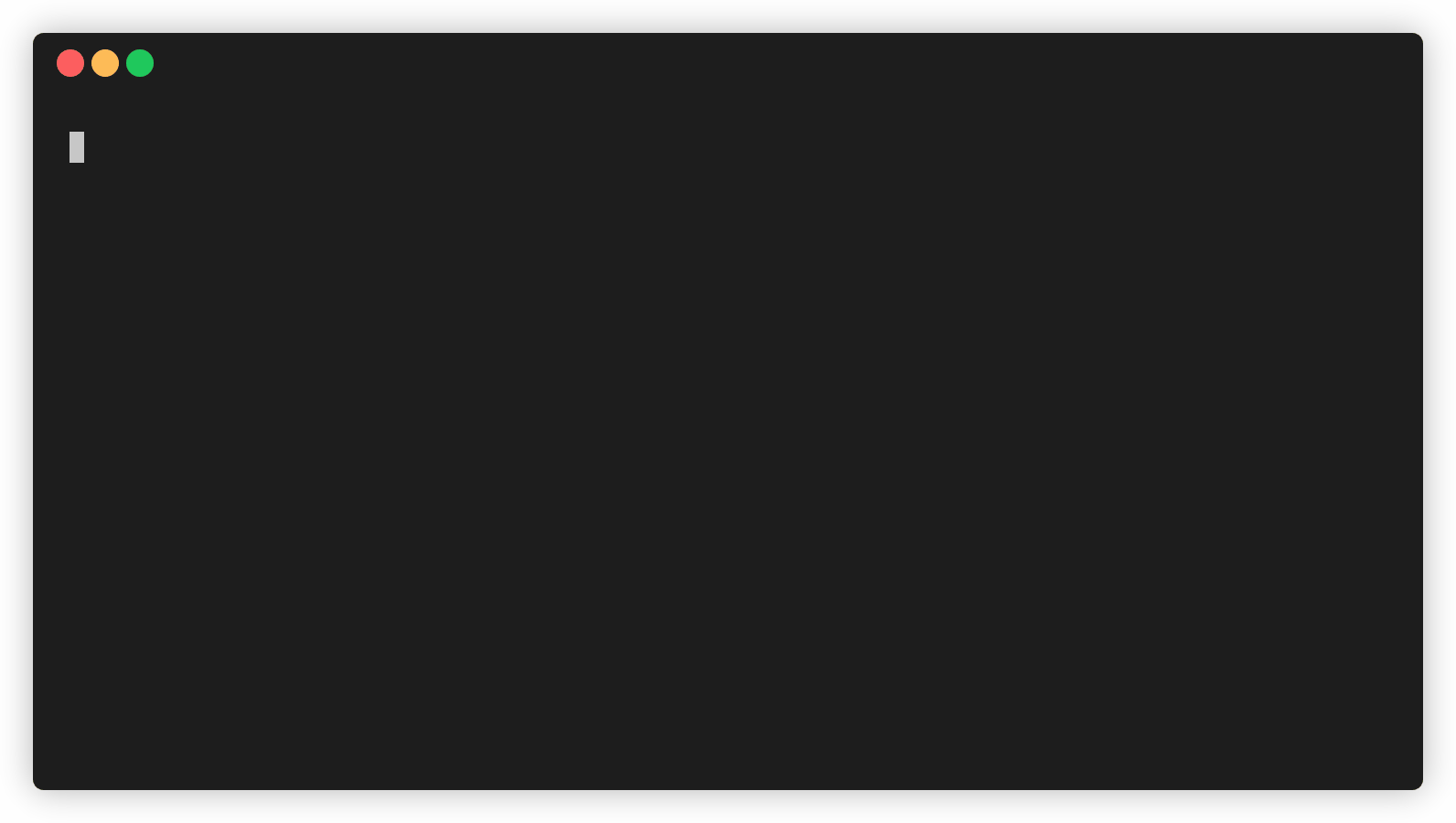Allow user to use ServeMux type to be used as a Handler. ServeMux API is design to be similar to net/http.ServeMux API.
Asynq
Asynq is a simple Go library for queueing tasks and processing them in the background with workers.
It is backed by Redis and it is designed to have a low barrier to entry. It should be integrated in your web stack easily.
Important Note: Current major version is zero (v0.x.x) to accomodate rapid development and fast iteration while getting early feedback from users. The public API could change without a major version update before v1.0.0 release.
Installation
To install asynq library, run the following command:
go get -u github.com/hibiken/asynq
Quickstart
First, make sure you are running a Redis server locally.
$ redis-server
To create and schedule tasks, use Client and provide a task and when to enqueue the task.
func main() {
r := &asynq.RedisClientOpt{
Addr: "127.0.0.1:6379",
}
client := asynq.NewClient(r)
// Create a task with task type and payload
t1 := asynq.NewTask("email:signup", map[string]interface{}{"user_id": 42})
t2 := asynq.NewTask("email:reminder", map[string]interface{}{"user_id": 42})
// Process immediately
err := client.Enqueue(t1)
// Process 24 hrs later
err = client.EnqueueIn(24*time.Hour, t2)
// Process at specified time.
target := time.Date(2020, time.March, 6, 10, 0, 0, 0, time.UTC)
err = client.EnqueueAt(target, t2)
// Pass options to specify processing behavior for a given task.
//
// MaxRetry specifies the maximum number of times this task will be retried (Default is 25).
// Queue specifies which queue to enqueue this task to (Default is "default").
// Timeout specifies the the timeout for the task's context (Default is no timeout).
err = client.Enqueue(t1, asynq.MaxRetry(10), asynq.Queue("critical"), asynq.Timeout(time.Minute))
}
To start the background workers, use Background and provide your Handler to process the tasks.
Handler is an interface with one method ProcessTask with the following signature.
// ProcessTask should return nil if the processing of a task
// is successful.
//
// If ProcessTask return a non-nil error or panics, the task
// will be retried after delay.
type Handler interface {
ProcessTask(context.Context, *asynq.Task) error
}
You can optionally use ServeMux to create a handler, just as you would with "net/http" Handler.
func main() {
r := &asynq.RedisClientOpt{
Addr: "127.0.0.1:6379",
}
bg := asynq.NewBackground(r, &asynq.Config{
// Specify how many concurrent workers to use
Concurrency: 10,
// Optionally specify multiple queues with different priority.
Queues: map[string]int{
"critical": 6,
"default": 3,
"low": 1,
},
// See the godoc for other configuration options
})
mux := asynq.NewServeMux()
mux.HandleFunc("email:signup", signupEmailHandler)
mux.HandleFunc("email:reminder", reminderEmailHandler)
// ...register other handlers...
bg.Run(mux)
}
// function with the same signature as the ProcessTask method for the Handler interface.
func signupEmailHandler(ctx context.Context, t *asynq.Task) error {
id, err := t.Payload.GetInt("user_id")
if err != nil {
return err
}
fmt.Printf("Send welcome email to user %d\n", id)
// ...your email sending logic...
return nil
}
For a more detailed walk-through of the library, see our Getting Started Guide.
To Learn more about asynq features and APIs, see our Wiki pages and godoc.
Requirements
| Dependency | Version |
|---|---|
| Redis | v2.8+ |
| Go | v1.12+ |
Command Line Tool
Asynq ships with a command line tool to inspect the state of queues and tasks.
To install, run the following command:
go get -u github.com/hibiken/asynq/tools/asynqmon
For details on how to use the tool, refer to the tool's README.
Contributing
We are open to, and grateful for, any contributions (Github issues/pull-requests, feedback on Gitter channel, etc) made by the community. Please see the Contribution Guide before contributing.
Acknowledgements
- Sidekiq : Many of the design ideas are taken from sidekiq and its Web UI
- RQ : Client APIs are inspired by rq library.
- Cobra : Asynqmon CLI is built with cobra
License
Asynq is released under the MIT license. See LICENSE.