mirror of
https://github.com/hibiken/asynqmon.git
synced 2025-01-19 03:05:53 +08:00
196 lines
6.3 KiB
Markdown
196 lines
6.3 KiB
Markdown
<img src="https://user-images.githubusercontent.com/11155743/114745460-57760500-9d57-11eb-9a2c-43fa88171807.png" alt="Asynqmon logo" width="360px" />
|
|
|
|
# A modern web based tool for monitoring & administrating [Asynq](https://github.com/hibiken/asynq) queues, tasks and message broker
|
|
|
|
## Overview
|
|
|
|
Asynqmon is both a library that you can include in your web application, as well as a binary that you can simply install and run.
|
|
|
|
## Version Compatibility
|
|
|
|
| Asynq version | WebUI (asynqmon) version |
|
|
| -------------- | ------------------------ |
|
|
| 0.18.x | 0.2.x, 0.3.x |
|
|
| 0.16.x, 0.17.x | 0.1.x |
|
|
|
|
## Install the binary
|
|
|
|
### Release binaries
|
|
|
|
You can download the release binary for your system from the [releases page](https://github.com/hibiken/asynqmon/releases).
|
|
|
|
### Docker image
|
|
|
|
To pull the Docker image:
|
|
|
|
```bash
|
|
# Pull the latest image
|
|
docker pull hibiken/asynqmon
|
|
|
|
# Or specify the image by tag
|
|
docker pull hibiken/asynqmon[:tag]
|
|
```
|
|
|
|
### Building from source
|
|
|
|
To build Asynqmon from source code, make sure you have Go installed ([download](https://golang.org/dl/)). Version `1.16` or higher is required. You also need [Node.js](https://nodejs.org/) and [Yarn](https://yarnpkg.com/) installed in order to build the frontend assets.
|
|
|
|
Download the source code of this repository and then run:
|
|
|
|
```bash
|
|
make build
|
|
```
|
|
|
|
The `asynqmon` binary should be created in the current directory.
|
|
|
|
### Building Docker image locally
|
|
|
|
To build Docker image locally, run:
|
|
|
|
```bash
|
|
make docker
|
|
```
|
|
|
|
## Run the binary
|
|
|
|
To use the defaults, simply run and open http://localhost:8080.
|
|
|
|
```bash
|
|
# with a local binary
|
|
./asynqmon
|
|
|
|
# with docker
|
|
docker run --rm \
|
|
--name asynqmon \
|
|
-p 8080:8080 \
|
|
hibiken/asynqmon
|
|
```
|
|
|
|
By default, Asynqmon web server listens on port `8080` and connects to a Redis server running on `127.0.0.1:6379`.
|
|
|
|
To see all available flags, run:
|
|
|
|
```bash
|
|
# with a local binary
|
|
./asynqmon --help
|
|
|
|
# with Docker
|
|
docker run hibiken/asynqmon --help
|
|
```
|
|
|
|
Here's the available flags:
|
|
|
|
_Note_: Use `--redis-url` to specify address, db-number, and password with one flag value; Alternatively, use `--redis-addr`, `--redis-db`, and `--redis-password` to specify each value.
|
|
|
|
| Flag | Description | Default |
|
|
| ------------------------------- | ------------------------------------------------------------------- | ---------------- |
|
|
| `--port`(int) | port number to use for web ui server | 8080 |
|
|
| `---redis-url`(string) | URL to redis server | "" |
|
|
| `--redis-addr`(string) | address of redis server to connect to | "127.0.0.1:6379" |
|
|
| `--redis-db`(int) | redis database number | 0 |
|
|
| `--redis-password`(string) | password to use when connecting to redis server | "" |
|
|
| `--redis-cluster-nodes`(string) | comma separated list of host:port addresses of cluster nodes | "" |
|
|
| `--redis-tls`(string) | server name for TLS validation used when connecting to redis server | "" |
|
|
| `--redis-insecure-tls`(bool) | disable TLS certificate host checks | false |
|
|
|
|
### Examples
|
|
|
|
```bash
|
|
# with a local binary; custom port and connect to redis server at localhost:6380
|
|
./asynqmon --port=3000 --redis-addr=localhost:6380
|
|
|
|
# with Docker (connect to a Redis server running on the host machine)
|
|
docker run --rm \
|
|
--name asynqmon \
|
|
-p 3000:3000 \
|
|
hibiken/asynqmon --port=3000 --redis-addr=host.docker.internal:6380
|
|
|
|
# with Docker (connect to a Redis server running in the Docker container)
|
|
docker run --rm \
|
|
--name asynqmon \
|
|
--network dev-network \
|
|
-p 8080:8080 \
|
|
hibiken/asynqmon --redis-addr=dev-redis:6379
|
|
```
|
|
|
|
Next, go to [localhost:8080](http://localhost:8080) and see Asynqmon dashboard:
|
|
|
|
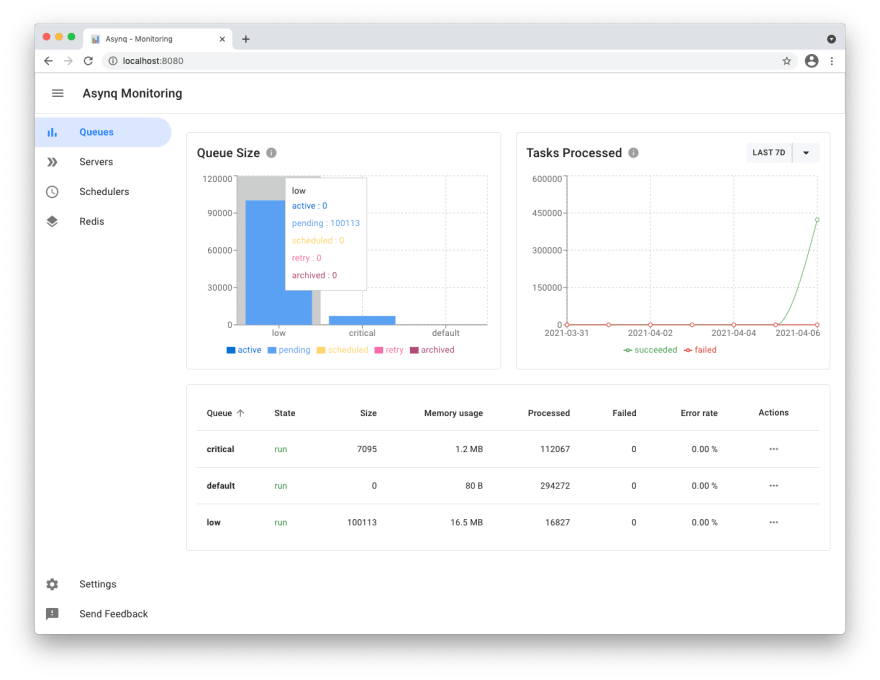
|
|
|
|
**Tasks view**
|
|
|
|
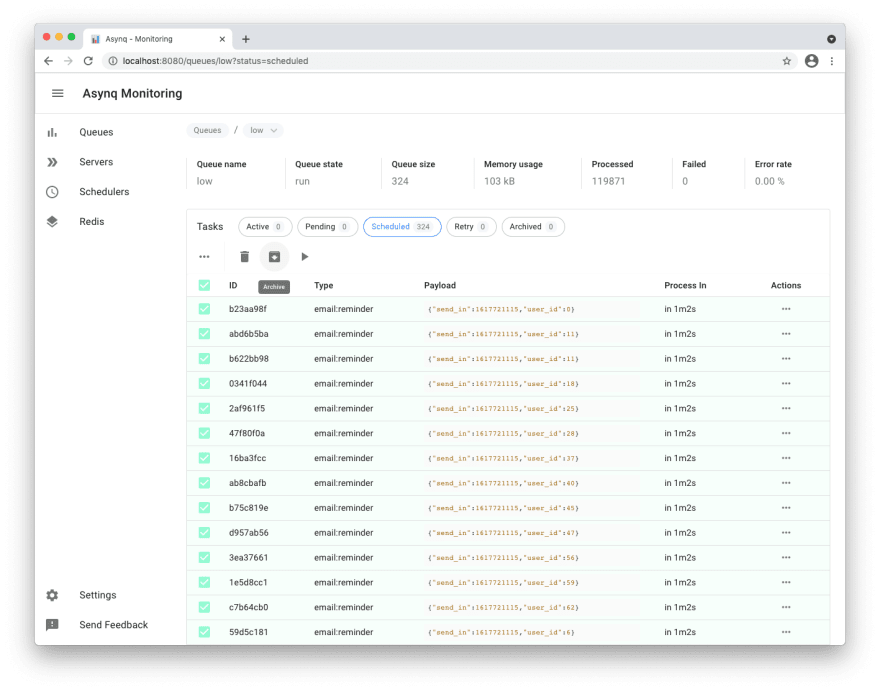
|
|
|
|
**Settings and adaptive dark mode**
|
|
|
|
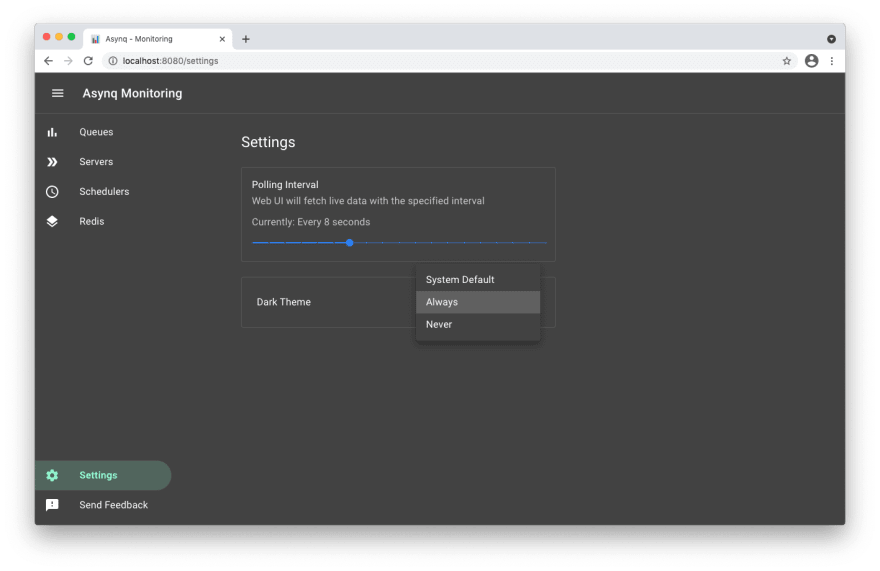
|
|
|
|
## Import as a Library
|
|
|
|
[](https://godoc.org/github.com/hibiken/asynqmon)
|
|
|
|
Asynqmon is also a library which can be imported into an existing web application.
|
|
|
|
Example with [net/http](https://pkg.go.dev/net/http):
|
|
|
|
```go
|
|
package main
|
|
|
|
import (
|
|
"log"
|
|
"net/http"
|
|
|
|
"github.com/hibiken/asynq"
|
|
"github.com/hibiken/asynqmon"
|
|
)
|
|
|
|
func main() {
|
|
h := asynqmon.New(asynqmon.Options{
|
|
RootPath: "/monitoring", // RootPath specifies the root for asynqmon app
|
|
RedisConnOpt: asynq.RedisClientOpt{Addr: ":6379"},
|
|
})
|
|
|
|
http.Handle(h.RootPath(), h)
|
|
|
|
// Go to http://localhost:8080/monitoring to see asynqmon homepage.
|
|
log.Fatal(http.ListenAndServe(":8000", nil))
|
|
}
|
|
```
|
|
|
|
Example with [gorilla/mux](https://pkg.go.dev/github.com/gorilla/mux):
|
|
|
|
```go
|
|
package main
|
|
|
|
import (
|
|
"log"
|
|
"net/http"
|
|
|
|
"github.com/gorilla/mux"
|
|
"github.com/hibiken/asynq"
|
|
"github.com/hibiken/asynqmon"
|
|
)
|
|
|
|
func main() {
|
|
h := asynqmon.New(asynqmon.Options{
|
|
RootPath: "/monitoring", // RootPath specifies the root for asynqmon app
|
|
RedisConnOpt: asynq.RedisClientOpt{Addr: ":6379"},
|
|
})
|
|
|
|
r := mux.NewRouter()
|
|
r.PathPrefix(h.RootPath()).Handler(h)
|
|
|
|
srv := &http.Server{
|
|
Handler: r,
|
|
Addr: ":8080",
|
|
}
|
|
|
|
// Go to http://localhost:8080/monitoring to see asynqmon homepage.
|
|
log.Fatal(srv.ListenAndServe())
|
|
}
|
|
```
|
|
|
|
## License
|
|
|
|
Copyright (c) 2019-present [Ken Hibino](https://github.com/hibiken) and [Contributors](https://github.com/hibiken/asynqmon/graphs/contributors). `Asynqmon` is free and open-source software licensed under the [MIT License](https://github.com/hibiken/asynq/blob/master/LICENSE). Official logo was created by [Vic Shóstak](https://github.com/koddr) and distributed under [Creative Commons](https://creativecommons.org/publicdomain/zero/1.0/) license (CC0 1.0 Universal).
|